
Hi all,
From now on I will try to update you, the last Friday of each month, about what we are working on and what our most immediate plans are.
These posts will replace the newsletters we sent by email to the FacileThings users. In this way the information is available to everyone and it is easier to give an opinion through the comments below.
In the last months we have been upgrading the server and all the software we use to develop FacileThings, in order to improve the performance of the system and facilitate its maintenance. In that update we also included a functional redesign of the Capture stage.
We are currently redesigning the Clarify section. In addition to updating the design, the goal is to make the process easier and more intuitive. To give you an idea, here you can see the last sketch of our designer, although it is not totally final (sorry, she designs in Spanish):

We wanted to put all the information at hand when processing an item, and make its organization as simple as possible, following the decision making process proposed by GTD. We also wanted to minimize the cognitive effort for the user, so this section is going to look a lot like the current task editor (that effort should be used when executing the tasks, not when using the application).
There will also be new functionalities, such as the possibility of processing external in-trays in FacileThings without having to capture their items previously (physical trays, post-its, notes, information from other systems, etc.).
When we finish this section we will make a pause in the redesign of sections, to work on new integrations with Microsoft tools, such as OneDrive and the Outlook calendar.
Regarding the mobile application, a couple of weeks ago we published a new version that incorporates the Engage stage (2.3.5).
We will shortly publish a new version (2.3.6) that corrects some errors and introduces a system to internally capture information if a problem with data synchronization occurs. Although some users tell us that it happens to them for time to time, we have not managed to reproduce the problem in our terminals. I hope that we can find the cause of the problem and solve it this way.
In the next version (2.3.7) we will update the Capture section to make it more usable, and we will incorporate other small improvements.
That is all for now! ;)


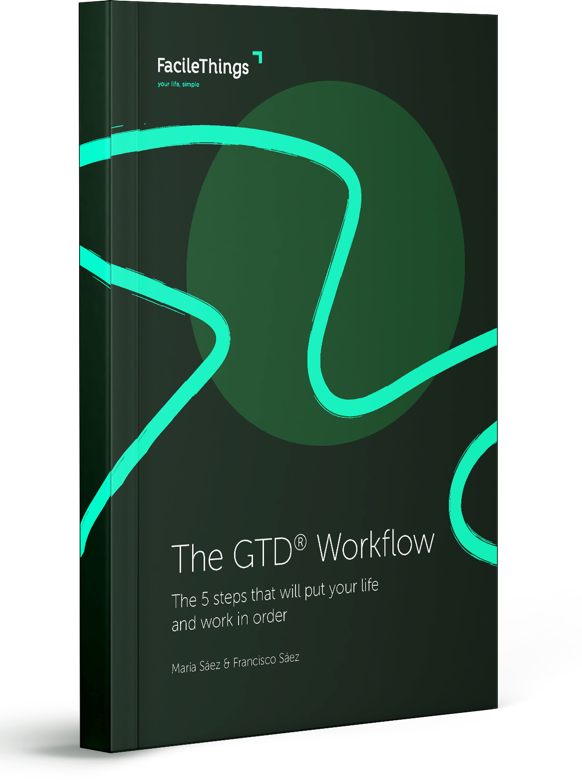

10 comments
I love the redesign!
I love the redesign!
Fantastic redesign and I'm very excited about the potential for Outlook calendar integration. I'm assuming that will be compatible with Outlook 365 and also allow access via Okta single sign in protocol. I love you guys for this brilliant piece of software that makes every day of mine so efficient (well, I do a bit too ;-)
Fantastic redesign and I'm very excited about the potential for Outlook calendar integration. I'm assuming that will be compatible with Outlook 365 and also allow access via Okta single sign in protocol. I love you guys for this brilliant piece of software that makes every day of mine so efficient (well, I do a bit too ;-)
Excellent! Simply excellent!
Excellent! Simply excellent!
This is very exciting news :) A way to filter by time and energy on the mobile app would also be great!
This is very exciting news :) A way to filter by time and energy on the mobile app would also be great!
Hi Steve, to be honest, we haven't yet investigated how the Microsoft APIs work, and I don't know for sure if Outlook and Office365 are accessible with the same APIs, but I want to assume that they do. Hopefully ;)
Hi Ziyad, the new Engage option allows you to filter your next action by time and enery. Just tap on the "What to do now?" tool. If you'd had any problem with that, please open a support ticket.
Thank you all for your support!
Hi Steve, to be honest, we haven't yet investigated how the Microsoft APIs work, and I don't know for sure if Outlook and Office365 are accessible with the same APIs, but I want to assume that they do. Hopefully ;)
Hi Ziyad, the new Engage option allows you to filter your next action by time and enery. Just tap on the "What to do now?" tool. If you'd had any problem with that, please open a support ticket.
Thank you all for your support!
>There will also be new functionalities, such as the possibility of processing external in-trays in FacileThings without having to capture their items previously (physical trays, post-its, notes, information from other systems, etc.).
Dreams come true, especially during Weekly Review!
>There will also be new functionalities, such as the possibility of processing external in-trays in FacileThings without having to capture their items previously (physical trays, post-its, notes, information from other systems, etc.).
Dreams come true, especially during Weekly Review!
Hi Michał,
Well, the new options will not be available in the Weekly Review until we redesign that section. (That section still uses the old structure and needs to be updated -- it will be the next one.)
Thanks for the comment!
Hi Michał,
Well, the new options will not be available in the Weekly Review until we redesign that section. (That section still uses the old structure and needs to be updated -- it will be the next one.)
Thanks for the comment!
There's a lot of exciting news this month! The redesigned capture page looks great. Synchronization with Outlook will be a huge help for me if it works with Office 365. Thank you for all your hard work on this, Francisco.
There's a lot of exciting news this month! The redesigned capture page looks great. Synchronization with Outlook will be a huge help for me if it works with Office 365. Thank you for all your hard work on this, Francisco.
Thank you, Doug!
Thank you, Doug!
Can't wait for any Outlook, OneNote or Onedrive integrations you can create...will make facilethings really powerful. Any thought to some theme options, even just a dark color scheme to mix it up a bit. Thanks for all you do.
Can't wait for any Outlook, OneNote or Onedrive integrations you can create...will make facilethings really powerful. Any thought to some theme options, even just a dark color scheme to mix it up a bit. Thanks for all you do.