
We have just published a major update of the web application that, in addition to advancing with the general redesign of the application, includes changes that affect the navigation between options, the management of the lists and the way you edit tasks. This is going to be long, so let’s cut to the chase!
New Navigation
The top navigation bar has been completely changed, and includes new options:

- Contextual help. To gain space on small screens, laptops and tablets, we have removed the specific help that appeared at the bottom of each section and we have included it in the new top bar, on demand.
- GTD menu. To facilitate the adoption and use of the GTD methodology, the new navigation menu is based on the five stages of its workflow.
- Focus Tool. It allows you to focus on the actions and projects that belong to a specific goal and/or area of responsibility.
- Search Tool. It allows you to find actions that contain a certain text.
- User options. This menu contains the configuration option of your FacileThings account, access to Support and the notifications you receive.
GTD Menu
The new menu contains access for each stage of the GTD workflow: Capture, Clarify, Organize, Reflect, and Engage. These are the new names of the GTD stages, which used to be called Collect, Process, Organize, Review, and Do.
The Organize and Reflect menus contain several options. To access them you have to move the mouse over the menu and select the one you want (on a touch screen you must touch the option).


The Engage option leads to what was previously called Dashboard.
You can use the keyboard shortcuts CTRL+1, CTRL+2, …, CTRL+5 to access each menu. The specific shortcuts for the options in the menus 3 and 4 are the following:
| Lists | CTRL+3 + CTRL+L |
| Projects | CTRL+3 + CTRL+P |
| Routines | CTRL+3 + CTRL+R |
| Checklists | CTRL+3 + CTRL+C |
| People | CTRL+3 + CTRL+E |
| Weekly Review | CTRL+4 + CTRL+R |
| Perspective | CTRL+4 + CTRL+P |
| Analytics | CTRL+4 + CTRL+A |
Focus Tool
You already know this one. It is the same tool that appeared before in the Dashboard and Projects sections, with some changes:
- Now its effect is global and also affects the Lists section. As a result, it has been removed from the Dashboard (now Engage) and Projects sections.
- Now you can filter those actions that do not have assigned a Goal or an Area of Responsibility (1), so you can debug which actions you have not completely defined. Use the not assigned option for it.
- When the focus filter is set, you will see in the navigation bar small circles that indicate that the filter is active (2).
- You can exit this option with the Continue button, the
ESCkey or by clicking anywhere outside the section.

Search Tool
This tool, which previously appeared in the Lists section, is now global and allows you to search for actions at any time, wherever you are. You can access it by clicking on the icon or using the keyboard shortcut CTRL+F. A text field will appear where you must enter what you want to search:

The result of the search will present the actions grouped by lists:

By clicking on an action you will be able to see it, update it and work with it. You can leave the Search tool at any time by clicking outside the section or with the ESC key.
NOTE: Right now there is a restriction: you will only be able to see and edit the search results if you are in one of the sections that have already implemented the new design (Lists, Projects, and Engage). On the others, you will see the search results but will not be able to act on them — until we update their design.
Notifications
You know you have new notifications because a green dot appears at the right bottom of your photo (1). To see them you have to click on the Notifications button in the User’s menu (2).

New Lists section
We have redesigned the Lists section in order to make its use easier and more effective, providing a more serene work space.

On the left, all the lists you need for your personal organization are displayed in a clean way. By selecting any of them you will see the most relevant information of the items that comprise it.
At the top of each list you have all the tags that appear in the items of that list — both contexts and people — arranged alphabetically. By clicking on them the list will be narrowed to the elements that contain the selected tags.
Each item has now a single entry point: by clicking (or touching) on it you will have access to all its information and options, gathered in one place, the task editor, which I will describe below.

The text of the task stands out above all else. Other important information, such as the reminder (1) or the person responsible (2) are clearly visible. Other less relevant, but interesting data are shown at the bottom of each item: the project which it belongs to (3), the AR and goal assigned to it (4) and a set of icons (5) that let you know if the task has notes, attachments, checkpoints, or other selection criteria assigned.
On the right of each item there is a direct access to the action that you will use most frequently (6). Marking a task as done will be the most usual option.
Pagination has been removed from the lists of most frequent use (Inbox, Calendar, Next Actions, and Waiting For), so that you always have all the items at sight and can work with them more quickly. In the other lists, of less use and usually with many more items, pagination is maintained, although the page size has been increased to 50 items.
There are small changes in some lists and, to simplify, we have eliminated some stuff that do not comply with the organizational purpose of this section:
- The focus option (the star-shaped icon) only appears in the items of the Next Actions lists. It makes no sense in the rest of the lists.
- Calendar: In the list format, the events are displayed grouped by date. The “today” filter has been removed, since it is something specific to the Engage stage and unnecessary with the new design. The Daily, Weekly and Monthly calendar views — although they do not yet have the new design — now obey to the tags filter.

The Task Editor
The new task editor gathers all the information of the task and the options that you can perform with it in the same place:

In addition, a number of improvements have been added:
- The OK button is activated after any update is made to the task, and as long as the length of the text has at least four characters. You can use the
CTRL+ENTERshortcut to accept the changes and exit (OK), and theESCkey to exit without saving the changes (Cancel). - Perspective. For greater clarity, the Project and Subproject fields have been separated.
- Start date. It corresponds to the
:startonline command, which until now had no graphical interface. You can hide any of your own actions (Next Actions and Calendar) in the Tickler File until the date you can work with it. - Notes. The notes section is automatically set on editing mode when you click on it, and on viewing mode when you leave the field. That way you can click on the links included in the notes. In addition, a new Notes section has been added to the tasks that come from Evernote, so you can add local notes to them.
- Checklist. When you add a new checkpoint, an insertion mode is activated that allows you to add all the points you want very quickly, just by pressing the
ENTERkey at the end of each one (use theESCkey to exit the insertion mode) . In addition, you can change the order of the checkpoints by dragging and dropping any point. Other checklists can now be imported even though there are already checkpoints in the list. - In addition to Next Actions, you can now move actions from the Calendar and Waiting For lists to the Reference Material list. In this way, if a completed action contains useful information that you can use in the future, you can easily convert it into Reference Material.
What comes next
In addition to modifying the design of all these options, all the processes for lists and tasks management have been optimized to reduce the average response time and thus increase the overall performance of the application.
The design of the Projects and Dashboard (now Engage) sections has also been modified so that list management and task editing are carried out in the same way as in the Lists section.
The truth is that, when advancing in the development of this update we have been found much more work that we expected, since changes in the basic structure affected internally the whole application. This has forced us to extend our target dates and leave out of this update the redesign of Calendar views, which will come in the next iteration, along with other related improvements (duration of events, customization of the first day of the week and of date and time formats, etc.).


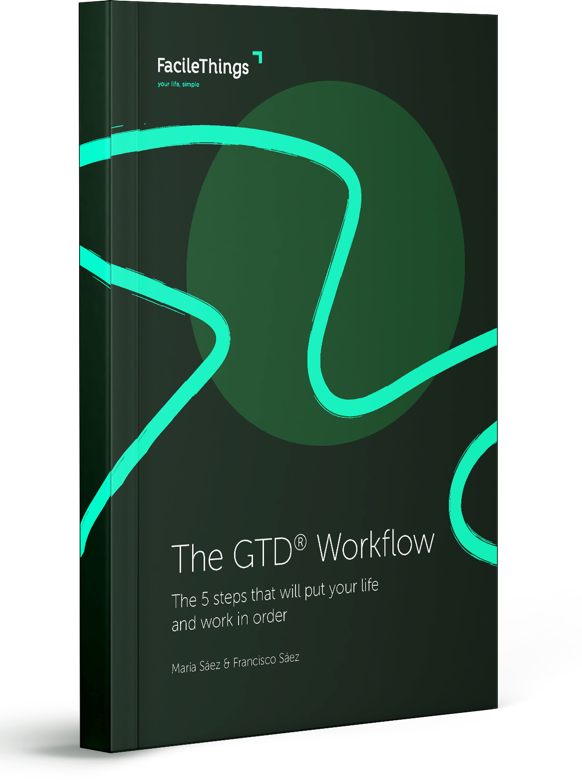

20 comments
Excellent work, folks. Simply excellent. The new direction FT is going in is not only exciting, but empowering. I have already identified a number of "bad habits" I formed due to the limitations introduced in the older iteration of the application. So very pleased to see that the application is more in line with the GTD methodology, allowing me to get back in the proper practice.
Excellent work, folks. Simply excellent. The new direction FT is going in is not only exciting, but empowering. I have already identified a number of "bad habits" I formed due to the limitations introduced in the older iteration of the application. So very pleased to see that the application is more in line with the GTD methodology, allowing me to get back in the proper practice.
Fantastic update! Just one question: The new task editor would be great to have when doing the Clarify step. Will that be coming soon?
Fantastic update! Just one question: The new task editor would be great to have when doing the Clarify step. Will that be coming soon?
Nice update it makes all the process of gtd more easy
Nice update it makes all the process of gtd more easy
Tremendous work...hats off to you, Francisco, and your team. I would echo Steve's question. I was also wondering if, down the road, the task editor module might be implemented within the Clarify step.
Tremendous work...hats off to you, Francisco, and your team. I would echo Steve's question. I was also wondering if, down the road, the task editor module might be implemented within the Clarify step.
What does the number mean that follows the list of tags?
What does the number mean that follows the list of tags?
Sorry, this update broke usability for me. Specifically -> "Next Actions: The selection criteria for choosing the next action to do (time, energy and urgency) have been removed, since they are specific to the Engage stage." Since I've started using this platform, I daily filter and print out my "Next Steps" list and I can't do that with the Engage dashboard.
I've loved the platform and the "purity" of GTD here, but chopping this critical piece to my daily routine is having me need to switch fast.
Sorry, this update broke usability for me. Specifically -> "Next Actions: The selection criteria for choosing the next action to do (time, energy and urgency) have been removed, since they are specific to the Engage stage." Since I've started using this platform, I daily filter and print out my "Next Steps" list and I can't do that with the Engage dashboard.
I've loved the platform and the "purity" of GTD here, but chopping this critical piece to my daily routine is having me need to switch fast.
Cyrus: thank you so much for your support and all the useful feedback and you've been sending. I think the number you are referring to is the number of characters that remain to be written in the text of the task (the maximum is 255).
Steve, Joseph: we'll be updating the design section by section, in this order: routines -> capture -> clarify. Seems a long path but the next updates should be done more quickly.
Tom: Except printing, you can do exactly the same thing in the Engage section. Maybe we could add the "print" option in the Engage section, would it save your daily routine? If so, please open a Support ticket so I can better understand your needs.
Cyrus: thank you so much for your support and all the useful feedback and you've been sending. I think the number you are referring to is the number of characters that remain to be written in the text of the task (the maximum is 255).
Steve, Joseph: we'll be updating the design section by section, in this order: routines -> capture -> clarify. Seems a long path but the next updates should be done more quickly.
Tom: Except printing, you can do exactly the same thing in the Engage section. Maybe we could add the "print" option in the Engage section, would it save your daily routine? If so, please open a Support ticket so I can better understand your needs.
Not to speak for Tom, but i wonder if a print option in the dashboard would satisfy. In my case, i would welcome a print option as I often find that I need a hybrid approach between paper and tech. I am hoping, though, the mobile app update will allow for more filtering options (duration, energy, etc.)
Not to speak for Tom, but i wonder if a print option in the dashboard would satisfy. In my case, i would welcome a print option as I often find that I need a hybrid approach between paper and tech. I am hoping, though, the mobile app update will allow for more filtering options (duration, energy, etc.)
Re: the task editor (which is awesome) I would love to see this universally available for editing tasks. In addition to using it in the Clarify step, I would *love* it if there was a "clarify" button at the bottom of the collection field, so I could go straight to clarifying a task when I add it. Most of the time, the simple collection form is exactly what I need, but occasionally a task has enough elements that I really need to enter them all right then when it is in my head. For now, I have to make notes to myself in the collection form, so when I get to the clarify step, I remember what I need to do. Or, I collect, enter, click over to clarify, open, edit, enter. Too many steps,
Completely unrelated, but it would also be awesome if the Engage page was configurable. I would love to get rid of "Actions Done" and "Areas of Responsibility" (which I couldn't care less about it during the Engage stage) and have my "Next Actions" list continue down the page instead of being in the little scrolling box it is in now.
Thanks! I love Facile Things! <3
Re: the task editor (which is awesome) I would love to see this universally available for editing tasks. In addition to using it in the Clarify step, I would *love* it if there was a "clarify" button at the bottom of the collection field, so I could go straight to clarifying a task when I add it. Most of the time, the simple collection form is exactly what I need, but occasionally a task has enough elements that I really need to enter them all right then when it is in my head. For now, I have to make notes to myself in the collection form, so when I get to the clarify step, I remember what I need to do. Or, I collect, enter, click over to clarify, open, edit, enter. Too many steps,
Completely unrelated, but it would also be awesome if the Engage page was configurable. I would love to get rid of "Actions Done" and "Areas of Responsibility" (which I couldn't care less about it during the Engage stage) and have my "Next Actions" list continue down the page instead of being in the little scrolling box it is in now.
Thanks! I love Facile Things! <3
Ooh, ooh... is there a way you can add an indicator of some sort on the "Clarify" menu item that shows when there are items that need to be clarified? That would be a click saver (instead of having to click there occasionally to verify everything has been processed).
Ooh, ooh... is there a way you can add an indicator of some sort on the "Clarify" menu item that shows when there are items that need to be clarified? That would be a click saver (instead of having to click there occasionally to verify everything has been processed).
To clarify here -- this is a little bit less about my ability to print but the fact that I'm not unable to SORT and SELECT from the NEXT ACTIONS tab...which is a list that I kept up for the entire day.
Moving this functionality to only the ENGAGE dashboard effectively moves my task list from a full-screen list to a list that is part of a dashboard that is 1) non-configurable and 2) where the only useful part (NEXT ACTIONS) only fits on 1/6th of my screen because of how the dashboard is configured and 3) not easily printable.
The dashboard has long been my least favorite screen on the whole platform and now I'm forced to use it if I want to SORT my NEXT ACTIONS. It really is disruptive enough that I'm having to immediately find a new GTD platform. This was a critical platform for my productivity and I'm unfortunately finding this update and the migration that I'm making being very anti-productive.
To clarify here -- this is a little bit less about my ability to print but the fact that I'm not unable to SORT and SELECT from the NEXT ACTIONS tab...which is a list that I kept up for the entire day.
Moving this functionality to only the ENGAGE dashboard effectively moves my task list from a full-screen list to a list that is part of a dashboard that is 1) non-configurable and 2) where the only useful part (NEXT ACTIONS) only fits on 1/6th of my screen because of how the dashboard is configured and 3) not easily printable.
The dashboard has long been my least favorite screen on the whole platform and now I'm forced to use it if I want to SORT my NEXT ACTIONS. It really is disruptive enough that I'm having to immediately find a new GTD platform. This was a critical platform for my productivity and I'm unfortunately finding this update and the migration that I'm making being very anti-productive.
Hi, unfortunately I'm another guy not completely happy for the update.
Nobody likes to be forced to change workflow, and I was used to work with the Next Actions list as my main ENGAGE tool. I understand the logic behind this update and I think that the main FacileThings feature is the strict adherence to the GTD methodology, so I'm willing to change my habits.
What bothers me is how the ENGAGE section is conceived: I've always thought at the old DASHBOARD as an overview, not an operative tool. When I'm engaging I don't care about statistics, the "Areas of responsibility" graphics is a great tool when I reflect, but is useless when I'm engaging. The boxed Next Actions list is almost claustrophobic, I think that it should have more space.
Please don't take these criticisms in the wrong way. Currently I'm trying another well-known GTD app, for a series of blog posts, and this comparison makes me appreciate FacileThings even more: the flexibility of functions like Collect by email or Routines is unparalleled... and the Weekly review function? Another unique feature! I think that FacileThings is the only REAL GTD app out there, and I'm happy that it's alive and evolving.
Hi, unfortunately I'm another guy not completely happy for the update.
Nobody likes to be forced to change workflow, and I was used to work with the Next Actions list as my main ENGAGE tool. I understand the logic behind this update and I think that the main FacileThings feature is the strict adherence to the GTD methodology, so I'm willing to change my habits.
What bothers me is how the ENGAGE section is conceived: I've always thought at the old DASHBOARD as an overview, not an operative tool. When I'm engaging I don't care about statistics, the "Areas of responsibility" graphics is a great tool when I reflect, but is useless when I'm engaging. The boxed Next Actions list is almost claustrophobic, I think that it should have more space.
Please don't take these criticisms in the wrong way. Currently I'm trying another well-known GTD app, for a series of blog posts, and this comparison makes me appreciate FacileThings even more: the flexibility of functions like Collect by email or Routines is unparalleled... and the Weekly review function? Another unique feature! I think that FacileThings is the only REAL GTD app out there, and I'm happy that it's alive and evolving.
Hi again!
Tom, Paolo: It seems that I have been a little hasty when I deleted this option. My apologies. I have had some conversations about this topic with a few users and finally you all have convinced me of the usefulness and convenience of having these filters in the Next Actions list. They have an organizational value I didn't weight enough. The good news is that I have already added a bar that allow you to use these filters in the Next Actions list.
I have also modified the behavior of the bottom options of the task editor so that, when they are used, the task's data will be saved if it's been modified.
I have also restored the scroll bars in browsers for PCs. Although they are very ugly, they are necessary in terms of usability for those who do not have a mouse with scroll capabilities, or a trackpad.
Finally, we have received a very interesting feedback on the Engage page, so we will make some changes in the design of that page very soon.
Thank you very much everyone for your feedback and patience.
Hi again!
Tom, Paolo: It seems that I have been a little hasty when I deleted this option. My apologies. I have had some conversations about this topic with a few users and finally you all have convinced me of the usefulness and convenience of having these filters in the Next Actions list. They have an organizational value I didn't weight enough. The good news is that I have already added a bar that allow you to use these filters in the Next Actions list.
I have also modified the behavior of the bottom options of the task editor so that, when they are used, the task's data will be saved if it's been modified.
I have also restored the scroll bars in browsers for PCs. Although they are very ugly, they are necessary in terms of usability for those who do not have a mouse with scroll capabilities, or a trackpad.
Finally, we have received a very interesting feedback on the Engage page, so we will make some changes in the design of that page very soon.
Thank you very much everyone for your feedback and patience.
Yes! Thank you, thank you, thank you. I was so bummed about losing that functionality and was even shopping around to see what other GTD tools I could use and was sad to see that there really isn't anything quite like this. I really appreciate that you were hearing this feedback -- this is an amazing platform and I respect the direction that you're taking it in so I appreciate the little bit of flexibility on the roadmap.
Yes! Thank you, thank you, thank you. I was so bummed about losing that functionality and was even shopping around to see what other GTD tools I could use and was sad to see that there really isn't anything quite like this. I really appreciate that you were hearing this feedback -- this is an amazing platform and I respect the direction that you're taking it in so I appreciate the little bit of flexibility on the roadmap.
Thanks for adding the filter back to Next Actions! Looks like it can be cleaned up a bit. I suggest making the spacing between Tag selection and the Time/Energy/Urgency selection much less. I can park a car between the two as it is currently displayed. :)
This might also remove the sidebar that is displaying for the tag selection, too.
Thanks for adding the filter back to Next Actions! Looks like it can be cleaned up a bit. I suggest making the spacing between Tag selection and the Time/Energy/Urgency selection much less. I can park a car between the two as it is currently displayed. :)
This might also remove the sidebar that is displaying for the tag selection, too.
Hi Jenna,
The task editor can not be used in the sections that still have the old design for technical reasons, but we will be redesigning the application section by section, and incorporating the new task editor to each one.
Also, we are going to modify the Engage section to give much more weight to the lists of actions and less weight to the graphs.
About the Clarify indicator, we'll consider it. I have to say that I'm not very in favor of it, because I think it's something that increases stress creating the need to clarify when, in reality, you don't need to clarify every time something shows up in your inbox. But we'll think about it ;)
Hi Jenna,
The task editor can not be used in the sections that still have the old design for technical reasons, but we will be redesigning the application section by section, and incorporating the new task editor to each one.
Also, we are going to modify the Engage section to give much more weight to the lists of actions and less weight to the graphs.
About the Clarify indicator, we'll consider it. I have to say that I'm not very in favor of it, because I think it's something that increases stress creating the need to clarify when, in reality, you don't need to clarify every time something shows up in your inbox. But we'll think about it ;)
Thanks. That's just what I was hoping for with the task editor and the Engage page. :)
Re: the Clarify indicator, I see where you're coming from. For me, it would save extra clicks when there's nothing there, but I can see where it could be stress-inducing for other users.
Thanks for building such a great tool. I transitioned over from another service about a month ago. Facile Things is MUCH better.
Thanks. That's just what I was hoping for with the task editor and the Engage page. :)
Re: the Clarify indicator, I see where you're coming from. For me, it would save extra clicks when there's nothing there, but I can see where it could be stress-inducing for other users.
Thanks for building such a great tool. I transitioned over from another service about a month ago. Facile Things is MUCH better.
This update is another proof that Facile Things cares about productivity the right way, that is GTD way. Thank you, Francisco!
I love Dashboard view, but I guess Engage section should be for different purpose - simpy do
This update is another proof that Facile Things cares about productivity the right way, that is GTD way. Thank you, Francisco!
I love Dashboard view, but I guess Engage section should be for different purpose - simpy do
Francisco, thank you very much for this update faster than light, I really appreciate it!
Yeah, the scrollbars are really ugly, but I'm sure that tweaking them a little could improve the appearance. Anyway, I'll always choose usability over esthetic.
What about a beta testing program for the future updates? I'd be happy to participate.
Francisco, thank you very much for this update faster than light, I really appreciate it!
Yeah, the scrollbars are really ugly, but I'm sure that tweaking them a little could improve the appearance. Anyway, I'll always choose usability over esthetic.
What about a beta testing program for the future updates? I'd be happy to participate.
Great job removing the sidebar issue! Looks much better.
Great job removing the sidebar issue! Looks much better.