In GTD, most of your projects (by definition, any outcome that needs more than one action step) will be a sequence of actions to be performed one after the other to achieve the end result. In such projects, FacileThings shows you only the very first next action of each project in the Next Actions list. And when you complete it, the following action shows up automatically. So straightforward.
However there are cases, in projects that are more complex and/or more people are involved, where it can be convenient to have more than one action of the same project active in your Next Actions list.
We have researched into different ways to allow you to manage such projects. After testing different kinds of diagrams and methods, we have chosen to implement a Kanban-type management, for several reasons:
- Its simple and visual character is suitable for anyone. No need to be an engineer to manage a project.
- Despite its simplicity, it’s very powerful.
- It is a flexible and lean system, highly consistent with the GTD philosophy.
First of all, I want to let you know that Personal Kanban is not a personal productivity methodology like GTD and, therefore, can never be an alternative (yet you may read that some people think otherwise.) It is just a visual tool for organizing projects, which can be used perfectly for that purpose within your GTD system.
The Personal Kanban implementation in FacileThings
Let’s look at the new Projects Section:
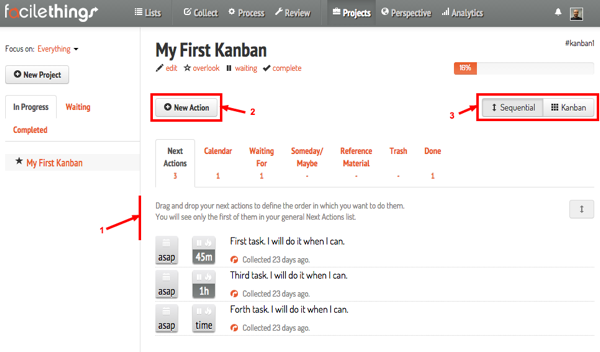
There are three new things in the design of this section:
- A line allows separating the scroll of the project list from the active project content, giving you more control over what you want to view. You will also find this line in many other sections of the application.
- The old, always visible option to add tasks has been replaced by a New Action button. This way you have more room to better visualize and organize the whole project.
- There is a new selector to indicate how you want to manage the project. Sequential is the traditional management. Kanban is the new type of management.
Now let’s look at this same project in Kanban format to understand the differences:
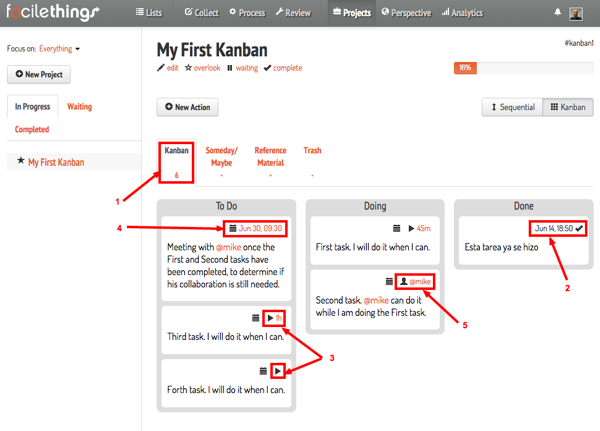
- The Kanban tab (1) contains the active actions of the project, that is, those in the Next Actions, Calendar and Waiting For lists, in addition to the already Done actions.
- The GTD Done list corresponds to the Done column in the Kanban (2).
- Active actions — Next Actions (3), Calendar (4) and Waiting for (5) — still are in their GTD lists, although they are displayed differently in the Kanban. They are spread in the To Do and Doing Kanban columns. The icons at the top right of each card show the GTD list where the action is.
- Actions placed in the Doing column will appear in the general Lists of your system.
- Actions placed in the To Do column will not appear on any list until you decide otherwise (moving them to the Doing column).
In addition to show you the list in which an action is, the icons on the top right of each card, allow you to assign the planned time and energy (3), a reminder (4) or the person responsible for the task (5).
You can move the cards between the columns, or change the display order within a column, by dragging and dropping the cards into the appropriate container. If you use the application from a tablet, there will be additional icons at the bottom of each card that allow you to move the cards between columns:
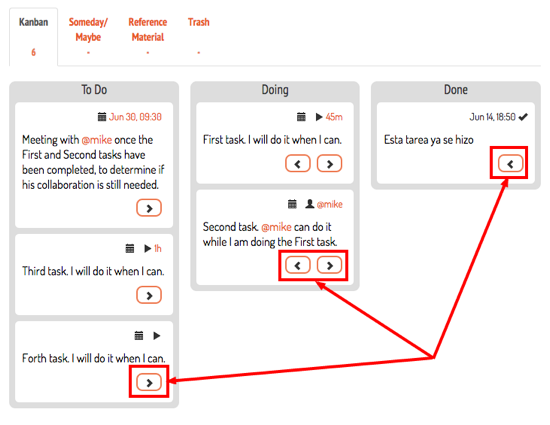
When you move the mouse over a card an additional menu will be shown, with the same options that you have available on the GTD lists, so that you can manage that task in the same way:
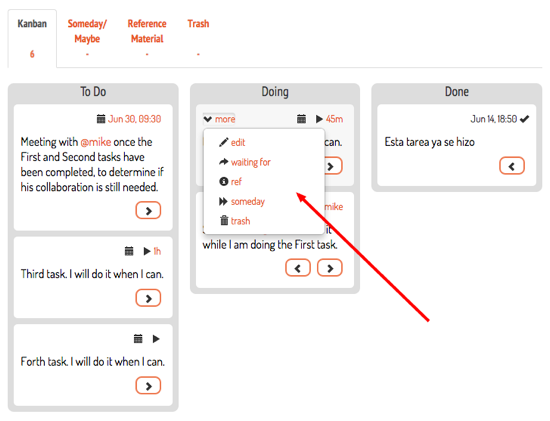
This is important: Note that when you change the way you manage a project, you lose the previous setup. When changing from Sequential to Kanban management, all the items in Next Actions, Calendar and Waiting For, are placed in the To Do column of the kanban. When changing from Kanban to Sequential management, each task is placed in its GTD list and, in the Next Actions list, tasks that were in the Doing column are placed before the ones that were the Todo column.
And finally, Kanban-type project management has also been integrated into the Weekly Review.


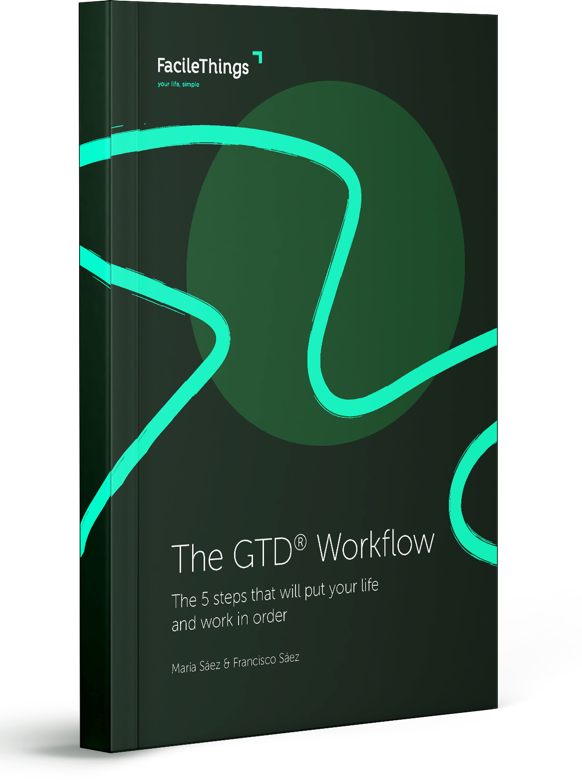

8 comments
Amazing.
I'll no longer need to use a separate app (Trello) for the many projects I'd prefer to visualize Kanban style.
Amazing.
I'll no longer need to use a separate app (Trello) for the many projects I'd prefer to visualize Kanban style.
Belive it or not but integrating kanban with GTD was something I was wishing for since a long time!
I'm happy I can now try out how that will work within one system without the hassle of having to keep and switch between tools for different projects.
Belive it or not but integrating kanban with GTD was something I was wishing for since a long time!
I'm happy I can now try out how that will work within one system without the hassle of having to keep and switch between tools for different projects.
Great feature!
Great feature!
Thanks for your support, guys!
Thanks for your support, guys!
A very interesting feature. You are breaking new ground here.
Would I be right in understanding that the Kanban view is only available at present within a project and not for all your projects and next actions combined? It would be great if this became possible.
A very interesting feature. You are breaking new ground here.
Would I be right in understanding that the Kanban view is only available at present within a project and not for all your projects and next actions combined? It would be great if this became possible.
Hi Pascal,
Yes, you're right. The Kanban view is only available at a project level. Not sure if combining all projects, recurring tasks and loose actions wouldn't be a big mess. I will test it ;)
Hi Pascal,
Yes, you're right. The Kanban view is only available at a project level. Not sure if combining all projects, recurring tasks and loose actions wouldn't be a big mess. I will test it ;)
The only thing that, in my opinion, missing to make Facile Things excellent, would be to integrate with the Pomodoro Technique in the execution of the next actions...
The only thing that, in my opinion, missing to make Facile Things excellent, would be to integrate with the Pomodoro Technique in the execution of the next actions...
Hi Joan,
The Pomodoro Technique is something we have always in mind. Maybe in the future, who knows? ;)
Hi Joan,
The Pomodoro Technique is something we have always in mind. Maybe in the future, who knows? ;)