
Hello everyone!
In recent months we have been carrying out several developments:
- New features that allow you to define a clearer workflow, such as the ability to assign predecessor actions.
- A new billing system based on Stripe’s payment infrastructure.
- Lots of small improvements related to project management, task editor, collaborator agendas, Google and Outlook calendar integration, user interface, usability, etc.
- A new version of the mobile app that incorporates the self-assessment feature and a multitude of small additional improvements.
In the coming weeks we are going to review our list of ideas and pending projects, and we will combine it with our business strategy to define the priorities for this new year.
I’ll talk about it more specifically in the next newsletter, but let me tell you that we plan to include more GTD features (mind sweep, natural project planning), improve integration with other systems (Zapier integration, public FacileThings API, PDF reports), improve the service with more powerful and faster servers, and improve the mobile app with new features and easier workflows.
That’s all for now, Happy New Year 2023!


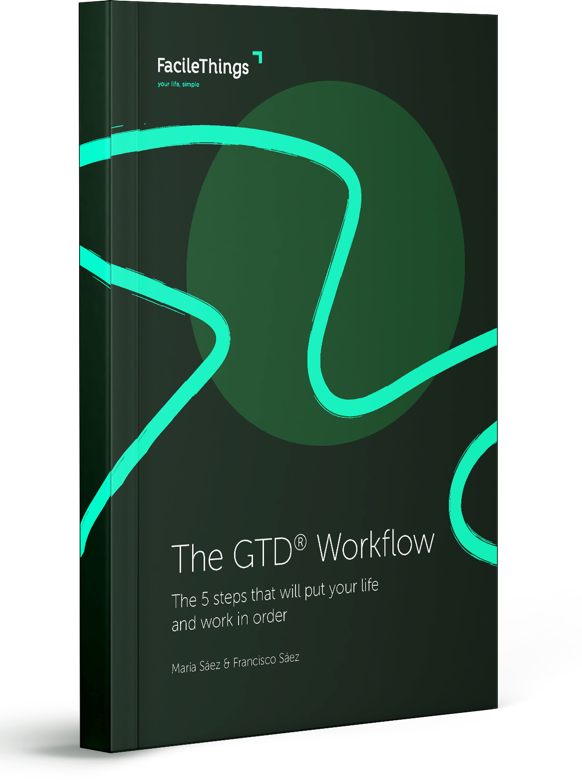

10 comments
Please can you tell me how to unsubscribe from FacileThings - I signed up for 30 days free trial but I can’t see how to unsubscribe now. Can you help. Thanks
Please can you tell me how to unsubscribe from FacileThings - I signed up for 30 days free trial but I can’t see how to unsubscribe now. Can you help. Thanks
Hi Tanya,
Sure. You have to go to the Account option (in the top right menu, where there's your photo or a default picture) and click the link "I need to cancel my account".
Thanks for trying FacileThings out! :)
Hi Tanya,
Sure. You have to go to the Account option (in the top right menu, where there's your photo or a default picture) and click the link "I need to cancel my account".
Thanks for trying FacileThings out! :)
A great year for you and your team! Your efforts have made me productive and successful. And for that, I thank you!
A few items I would like to be discussed for the coming year are as follows:
Improvements:
- Make the application faster (too much dependency on the speed of the user's internet service due to the application being web browser-based)
- Expand the Notes section of a task or move all that context and meta information of the task to a column to the note's right. For a great example of this, see Todoist's new task view.
- Give the tags and people used in the task description color. They are green and blue when you click them when clarifying. Why not continue to use those colors?
- Remove "Urgent" or allow me, as a user, to see it or not. It isn't a GTD item and I don't much care for it being visible and available.
- When a user deletes a tag, remove all of the tag, not just the "@" symbol. For example, remove all of that tag if I no longer want to use the "@lakehouse." Don't leave "lakehouse" in my task descriptions.
- Reduce the font size of personal notes in the Weekly Review. It's like the CSS controlling the font size isn't being used or was incorrectly set.
- Give me other color schemes. I've been looking at FT's white, black, green, and white for way, way, way too long. It is no longer appealing or attracts me. Feels old.
- Email directly to a task. I will get additional information on a task via email or a conversation that I want to append to the task itself for reference. This will include emails and attachements.
Features (Web Application):
- Snooze reminders (I don't need to see a project is due in two weeks every day if I know I have that project under control)
- Hover over "Done Actions" in the Engage view to give me a breakdown of Personal/Professional numbers completed or use the colors we assigned to our areas of responsibility
- Hover over "Areas of Focus" in the Engage view to give me numbers of next actions for each area
- Let me capture more than one item in the "Capture" view with a copy/paste of a list of items. I can currently only do this with email. I would like to capture notes during a meeting and then copy/paste them all directly into the application instead of having to go through my email application.
- "Create a Routine" from the "Clarify" view should drop the user into the Routine creation section, allow the user to finish the Routine setup, and then return them to the previous view. Much in the same way, "Capture" returns the user to the previous view.
- Give users a universal quick capture window that will allow us to capture thoughts on the fly when using any application or just at the desk. It slows me down to have to go to the browser, open FT, and then capture my thoughts.
- Let the user copy/paste a list of items when creating or updating a checklist. Entering in each item is painful. Even a "clear all" would be nice.
- FT now has an icon that identifies the task as a routine in the Engage view. Further enhance this by allowing users to go to the routine in the "Routine" view if they need to change the routine itself. Provide this link from the task view.
- Give me drag and drop capabilities if I want to attach something to my task. Very 1980's/1990's to have to open a file viewer.
Features (iOS Application):
- Offline mode. Enough said.
- Keep the application updating itself in the background
- Hold the application icon to open a quick capture to Inbox
- Location-based reminders (if I am at the grocery store, show me my grocery tasks)
- Better drag and move features, especially when viewing projects
- Project view with Sections
- Tighter integration to the iPhone operating system and other applications
Long-Term Asks:
- Desktop application version of FacileThings (much like Nozbe or Todoist)
- User-created filters and sorting
- Color scheme selection
- FactileThings "lifetime" membership payment option
HAPPY NEW YEAR! LOOKING FORWARD TO 2023!
A great year for you and your team! Your efforts have made me productive and successful. And for that, I thank you!
A few items I would like to be discussed for the coming year are as follows:
Improvements:
- Make the application faster (too much dependency on the speed of the user's internet service due to the application being web browser-based)
- Expand the Notes section of a task or move all that context and meta information of the task to a column to the note's right. For a great example of this, see Todoist's new task view.
- Give the tags and people used in the task description color. They are green and blue when you click them when clarifying. Why not continue to use those colors?
- Remove "Urgent" or allow me, as a user, to see it or not. It isn't a GTD item and I don't much care for it being visible and available.
- When a user deletes a tag, remove all of the tag, not just the "@" symbol. For example, remove all of that tag if I no longer want to use the "@lakehouse." Don't leave "lakehouse" in my task descriptions.
- Reduce the font size of personal notes in the Weekly Review. It's like the CSS controlling the font size isn't being used or was incorrectly set.
- Give me other color schemes. I've been looking at FT's white, black, green, and white for way, way, way too long. It is no longer appealing or attracts me. Feels old.
- Email directly to a task. I will get additional information on a task via email or a conversation that I want to append to the task itself for reference. This will include emails and attachements.
Features (Web Application):
- Snooze reminders (I don't need to see a project is due in two weeks every day if I know I have that project under control)
- Hover over "Done Actions" in the Engage view to give me a breakdown of Personal/Professional numbers completed or use the colors we assigned to our areas of responsibility
- Hover over "Areas of Focus" in the Engage view to give me numbers of next actions for each area
- Let me capture more than one item in the "Capture" view with a copy/paste of a list of items. I can currently only do this with email. I would like to capture notes during a meeting and then copy/paste them all directly into the application instead of having to go through my email application.
- "Create a Routine" from the "Clarify" view should drop the user into the Routine creation section, allow the user to finish the Routine setup, and then return them to the previous view. Much in the same way, "Capture" returns the user to the previous view.
- Give users a universal quick capture window that will allow us to capture thoughts on the fly when using any application or just at the desk. It slows me down to have to go to the browser, open FT, and then capture my thoughts.
- Let the user copy/paste a list of items when creating or updating a checklist. Entering in each item is painful. Even a "clear all" would be nice.
- FT now has an icon that identifies the task as a routine in the Engage view. Further enhance this by allowing users to go to the routine in the "Routine" view if they need to change the routine itself. Provide this link from the task view.
- Give me drag and drop capabilities if I want to attach something to my task. Very 1980's/1990's to have to open a file viewer.
Features (iOS Application):
- Offline mode. Enough said.
- Keep the application updating itself in the background
- Hold the application icon to open a quick capture to Inbox
- Location-based reminders (if I am at the grocery store, show me my grocery tasks)
- Better drag and move features, especially when viewing projects
- Project view with Sections
- Tighter integration to the iPhone operating system and other applications
Long-Term Asks:
- Desktop application version of FacileThings (much like Nozbe or Todoist)
- User-created filters and sorting
- Color scheme selection
- FactileThings "lifetime" membership payment option
HAPPY NEW YEAR! LOOKING FORWARD TO 2023!
Happy New Year, Francisco! Thank you for all you do!
Happy New Year, Francisco! Thank you for all you do!
Cyrus: Most of your suggestions are already collected in our backlog. As you know, we are a small company and we cannot go as fast as we would like. But we will constantly improve things and add new features to offer the best possible personal management application.
Happy New Year, Harold & Cyrus. Thank you so much for your support!
Cyrus: Most of your suggestions are already collected in our backlog. As you know, we are a small company and we cannot go as fast as we would like. But we will constantly improve things and add new features to offer the best possible personal management application.
Happy New Year, Harold & Cyrus. Thank you so much for your support!
Happy New Year, Francesco and thank you for your continued hard work on this app. One thing I wouldn't mind to see is a parallel project structure. Right now we have sequential and kanban. Most projects are not sequential and you can have multiple next actions at once. True, this could be handled via Kanban but a simple list would be better
Peter
Happy New Year, Francesco and thank you for your continued hard work on this app. One thing I wouldn't mind to see is a parallel project structure. Right now we have sequential and kanban. Most projects are not sequential and you can have multiple next actions at once. True, this could be handled via Kanban but a simple list would be better
Peter
In reply to Mr. Peter Van Harmelen's comment regarding parallel project structures.
Sir, your need for parallel tasks within a project is genuine. I do this a great deal, and I find it both empowering and exceptionally easy to use in FacileThings. Here's how.
When you create a project, you can also create a Subproject.
The Subproject is controlled by the larger meta-information of the project itself (Goal, Area of Focus, Due Date, and Evernote Notebook - if used), but runs independently within the project structure. It's essentially a list within a list, but without levels of sequential dependencies except within the Subproject itself by default.
That is to say, the next actions within Subprojects are visible in your Engage view right next to any other tasks that are in other Subprojects or not within a Subproject.
Here's an example project with Subprojects. The tasks with an "*" are all shown together on the Engage view.
Project: Clean the Gutters
- Schedule time to clean the gutters*
Subproject: Update My Ladder
- Buy a new ladder from the hardware store*
Subproject: Research Best Hose to Use for Cleaning Gutters
- Buy new hose attachment from hardware store*
And in the Engage view...
- Schedule time to clean the gutters
- Buy a new ladder from the hardware store
- Buy a new hose attachment from the hardware store
I hope this helps you move forward, and I apologize if I have shared knowledge you already possess.
In reply to Mr. Peter Van Harmelen's comment regarding parallel project structures.
Sir, your need for parallel tasks within a project is genuine. I do this a great deal, and I find it both empowering and exceptionally easy to use in FacileThings. Here's how.
When you create a project, you can also create a Subproject.
The Subproject is controlled by the larger meta-information of the project itself (Goal, Area of Focus, Due Date, and Evernote Notebook - if used), but runs independently within the project structure. It's essentially a list within a list, but without levels of sequential dependencies except within the Subproject itself by default.
That is to say, the next actions within Subprojects are visible in your Engage view right next to any other tasks that are in other Subprojects or not within a Subproject.
Here's an example project with Subprojects. The tasks with an "*" are all shown together on the Engage view.
Project: Clean the Gutters
- Schedule time to clean the gutters*
Subproject: Update My Ladder
- Buy a new ladder from the hardware store*
Subproject: Research Best Hose to Use for Cleaning Gutters
- Buy new hose attachment from hardware store*
And in the Engage view...
- Schedule time to clean the gutters
- Buy a new ladder from the hardware store
- Buy a new hose attachment from the hardware store
I hope this helps you move forward, and I apologize if I have shared knowledge you already possess.
Hi Peter,
As Cyrus well explains, sub-projects allows you to create parallel threads of actions within a project. That's the way we can deal with parallel actions right now, but don't hesitate to suggest new ways to do it (please, use the Support option for that, so we can discuss better).
Thanks for your wishes. Happy New Year!
Hi Peter,
As Cyrus well explains, sub-projects allows you to create parallel threads of actions within a project. That's the way we can deal with parallel actions right now, but don't hesitate to suggest new ways to do it (please, use the Support option for that, so we can discuss better).
Thanks for your wishes. Happy New Year!
Hello,
To the list of Cyrus I add the project templates, which was already requested in a FF Survey in 2014 and announced in 2021 for 2022.
And, yeah, a globally more 2020+ design, including drag&drop capabilities for attached files or to put a image in the header of a task to illustrate it (like in Trello)
Happy New year !
Hello,
To the list of Cyrus I add the project templates, which was already requested in a FF Survey in 2014 and announced in 2021 for 2022.
And, yeah, a globally more 2020+ design, including drag&drop capabilities for attached files or to put a image in the header of a task to illustrate it (like in Trello)
Happy New year !
Hi Bilan,
"Project templates" will definitely come on 2023 ;)
I'm noting down your other suggestions to consider later.
Thank you!
Hi Bilan,
"Project templates" will definitely come on 2023 ;)
I'm noting down your other suggestions to consider later.
Thank you!