
Hello everyone!
A couple of weeks ago we published a new option in FacileThings, the Mind Sweep, a very useful tool to make us think about all the aspects that make up our lives, and help us to ensure that nothing is left uncaptured. In just two weeks 20% of users have already done a mind sweep and thousands of tasks have been captured in this way.
We are currently working on some minor improvements, although some of them, related to the integration with Google and Outlook calendars, will be important. They will be published during the month of July.
The internal restructuring of the mobile app has taken us longer than expected, but it is practically finished. We will publish the new version in the next few days.
Later, we will develop a new functionality that helps you manage your life in a more effective way, although we are not sure which one to implement first. This is what we have in mind:
- A. PDF reports. It will allow you to see, print and share complete information about your lists, projects, collaborators, etc.
- B. Project Templates. It will allow you to create templates for projects that are repeated on a regular basis, so that you can launch a similar project every time you need it with a single click.
- C. Natural Project Planning. It is a tool of the GTD methodology designed to plan projects that have a certain complexity. This option will allow you to carry out the planning of a project in a guided way.
As I say, we don’t know what your priority is, so we’ll read the comments you leave below to decide what to do first.
Which option would you prefer us to develop first: A, B or C?
Thanks for helping!
PS: oh! One thing I forget to mention in all the newsletters is that a while ago we published a GTD Dictionary. It’s a glossary of more than 80 terms of the GTD methodology that you may be interested in consulting from time to time ;)


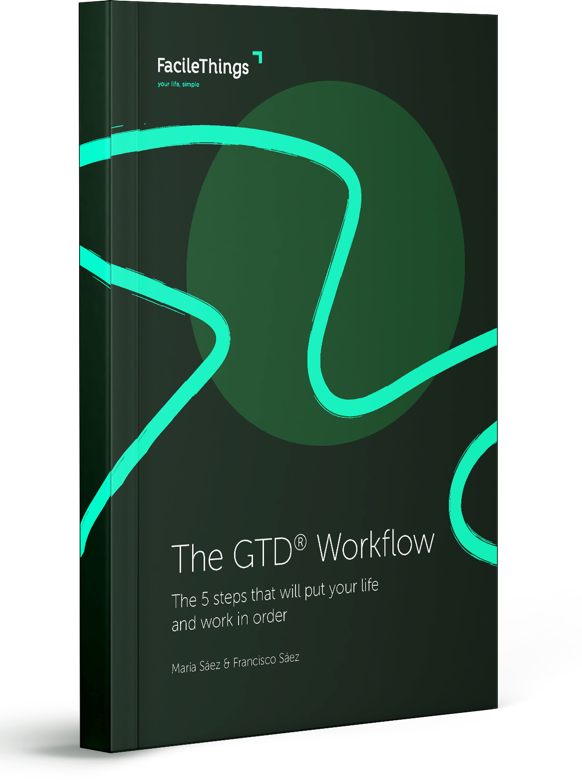

55 comments
Always good to see how the application is progressing. I would vote for Option C as being the most useful to me. Thanks.
Always good to see how the application is progressing. I would vote for Option C as being the most useful to me. Thanks.
Of the three, I would be most interested in C.
Of the three, I would be most interested in C.
Nice. I would like to see C first. And also, the sum of time for tasks in a subproject + that it includes time for tasks that are in calendar, so that you've got a nice sum of expected time usage the next week.
Nice. I would like to see C first. And also, the sum of time for tasks in a subproject + that it includes time for tasks that are in calendar, so that you've got a nice sum of expected time usage the next week.
All three are exciting additions but I would prefer A (reporting) as I had my six month review recently. I would love to share my projects list, and other reports with my manager. Reporting is a quick win for everyone!
All three are exciting additions but I would prefer A (reporting) as I had my six month review recently. I would love to share my projects list, and other reports with my manager. Reporting is a quick win for everyone!
Option C
Option C
Option C of course!
Option C of course!
Hello,
Definitely B, Project Templates.
I already said that, but Project Template was requested already in a survey of 2014 ! And again in a survey in 2017 (This time it was only the 6th requested but you said you could hopefully implement the 7 first in the following year. By the way, pdf reports was only the 10th in this ranking).
I'm sure Natural Project Planning would be useful too, of course ! But later ;-)
Hv a nice day
Hello,
Definitely B, Project Templates.
I already said that, but Project Template was requested already in a survey of 2014 ! And again in a survey in 2017 (This time it was only the 6th requested but you said you could hopefully implement the 7 first in the following year. By the way, pdf reports was only the 10th in this ranking).
I'm sure Natural Project Planning would be useful too, of course ! But later ;-)
Hv a nice day
Definitely C!
Definitely C!
Everyone wants C :)
Everyone wants C :)
To respond to Bilan's comment re: Project Templates, I don't have a clear understanding what this would actually look at, so I'm not sure what problem is solves for me.
If the idea behind this feature were explained, perhaps with some examples, it might encourage more votes :-)
To respond to Bilan's comment re: Project Templates, I don't have a clear understanding what this would actually look at, so I'm not sure what problem is solves for me.
If the idea behind this feature were explained, perhaps with some examples, it might encourage more votes :-)
I vote for C as the top priority of the three options.
Keep up the great work providing updates and enhancing ongoing functionality.
If I were to rank the other two, I would say B and then A.
I vote for C as the top priority of the three options.
Keep up the great work providing updates and enhancing ongoing functionality.
If I were to rank the other two, I would say B and then A.
Thanks for all the updates!
Option C would bring me the most added value.
Thanks for all the updates!
Option C would bring me the most added value.
My personal preference order would be C, then B, then A, all sound like good next steps though!
My personal preference order would be C, then B, then A, all sound like good next steps though!
B for sure
B for sure
I want to state again, how useful C would be. I think you remember me, I once made a specific feature request for this with a tested concept (I implemented it using user-scripts). I will state it again, maybe the community can give some feedback on it:
Problem Description:
As a user I want to be able to implement natural project planning with as little friction as possible. David Allen himself says in his book, that sometimes people have trouble with getting used to always defining next steps. I sometimes have struggle with that as well. I noticed, that this might be the case, because I feel a lot of friction with project planning in FacileThings. When I compare it to a piece of paper, my workflow would be the following:
Capture something like "Fix tires on car".
Clarify:
"Fix tires on car"
- Research the number of a good repair shop (15min, #online)
- Call the repair shop (5min, #phone)
- Drive car to repair shop (15min, #car)
- Wait for Repair-Shop to fix car => waiting for
- Get car from repair shop (15min, #car)
That would be pretty fast. In FacileThings, while Clarifying, I notice that something is a project. Now I go into "natural project planning"-mode and create a project and start thinking about stuff I have to do and in which order. Naturally I first come up with the different steps. FacileThings however makes me Clarify every step first, when I click on "Add Action" in the project view. I would like to have a workflow in which I can go through the different steps of natural project planning easily:
1. Why do I do the project? What principles do I follow? This is implemented already, because you can set goals
2. How does the outcome of the project look like? I can use the description of the project for this, if I want to write it down.
3. Brainstorming: This is what I think can be improved in FacileThings. For Brainstorming there has to be no friction when creating new tasks. Organizing happens in a later step, so the current way of doing it is not that nice in my opinion, as you are forced to organize immediately by giving every task a time estimation, energy etc.
4. Organizing: Works fairly well already, although my proposal from one of my previous support tickets to support hotkeys for estimating, giving it low/high energy etc. would really improve this, as it would allow you to make things way faster
5. Defining next steps: Already implemented, working quite well
After creating the project I step back into clarify. Now I still have the item from before left to clarify. I now have to delete this one, as I have already planned the full project. This is counter-intuitive as well and clutters the Trash, as it seems like you would have trashed it, even if you did actually create a project out of it
What would I do?
I would implement a quick project-creation wizard. It has to be able to easily split up any task into a project. It should be possible to trigger from the engage stage as well, as you sometimes notice, that a task is now actually split into two tasks.
How could it look like?
I think there is nothing better for brainstorming, than a simple textbox with markdown-support. Just open a modal with a big textbox containing the following text or something similar as a placeholder:
# Title of the project
This is the quick-planning wizard. You can brainstorm here, everything you write here, will be added to your project as project support material. It supports markdown.
- TODO This is a first step of your project
- TODO This is the second step of your project
- TODO This a third one
You can write text inbetween and continue defining new tasks afterwards:
- TODO This is the next task
After you are done, press "Done" and a sequential project will be created from this.
If you use
- DONE This is a task which I already did.
It will be put into the "Done"-List. If you need a kanban-project, just use
- DOING This is a task which I want to put into my next-actions
in any task and the project will be created as a kanban-project.
Some context for the community: I use logseq, that's why I chose the TODO, DONE, DOING keywords above. They are supported in other markdown software as well.
The best thing about natural project planning in markdown: Users can use other tools to do their project planning and then do their task management in FacileThings. FacileThings can't be the best tool in every regard, brainstorming is done differently by different kinds of people. Markdown / text is the most interchangeable format.
I want to state again, how useful C would be. I think you remember me, I once made a specific feature request for this with a tested concept (I implemented it using user-scripts). I will state it again, maybe the community can give some feedback on it:
Problem Description:
As a user I want to be able to implement natural project planning with as little friction as possible. David Allen himself says in his book, that sometimes people have trouble with getting used to always defining next steps. I sometimes have struggle with that as well. I noticed, that this might be the case, because I feel a lot of friction with project planning in FacileThings. When I compare it to a piece of paper, my workflow would be the following:
Capture something like "Fix tires on car".
Clarify:
"Fix tires on car"
- Research the number of a good repair shop (15min, #online)
- Call the repair shop (5min, #phone)
- Drive car to repair shop (15min, #car)
- Wait for Repair-Shop to fix car => waiting for
- Get car from repair shop (15min, #car)
That would be pretty fast. In FacileThings, while Clarifying, I notice that something is a project. Now I go into "natural project planning"-mode and create a project and start thinking about stuff I have to do and in which order. Naturally I first come up with the different steps. FacileThings however makes me Clarify every step first, when I click on "Add Action" in the project view. I would like to have a workflow in which I can go through the different steps of natural project planning easily:
1. Why do I do the project? What principles do I follow? This is implemented already, because you can set goals
2. How does the outcome of the project look like? I can use the description of the project for this, if I want to write it down.
3. Brainstorming: This is what I think can be improved in FacileThings. For Brainstorming there has to be no friction when creating new tasks. Organizing happens in a later step, so the current way of doing it is not that nice in my opinion, as you are forced to organize immediately by giving every task a time estimation, energy etc.
4. Organizing: Works fairly well already, although my proposal from one of my previous support tickets to support hotkeys for estimating, giving it low/high energy etc. would really improve this, as it would allow you to make things way faster
5. Defining next steps: Already implemented, working quite well
After creating the project I step back into clarify. Now I still have the item from before left to clarify. I now have to delete this one, as I have already planned the full project. This is counter-intuitive as well and clutters the Trash, as it seems like you would have trashed it, even if you did actually create a project out of it
What would I do?
I would implement a quick project-creation wizard. It has to be able to easily split up any task into a project. It should be possible to trigger from the engage stage as well, as you sometimes notice, that a task is now actually split into two tasks.
How could it look like?
I think there is nothing better for brainstorming, than a simple textbox with markdown-support. Just open a modal with a big textbox containing the following text or something similar as a placeholder:
# Title of the project
This is the quick-planning wizard. You can brainstorm here, everything you write here, will be added to your project as project support material. It supports markdown.
- TODO This is a first step of your project
- TODO This is the second step of your project
- TODO This a third one
You can write text inbetween and continue defining new tasks afterwards:
- TODO This is the next task
After you are done, press "Done" and a sequential project will be created from this.
If you use
- DONE This is a task which I already did.
It will be put into the "Done"-List. If you need a kanban-project, just use
- DOING This is a task which I want to put into my next-actions
in any task and the project will be created as a kanban-project.
Some context for the community: I use logseq, that's why I chose the TODO, DONE, DOING keywords above. They are supported in other markdown software as well.
The best thing about natural project planning in markdown: Users can use other tools to do their project planning and then do their task management in FacileThings. FacileThings can't be the best tool in every regard, brainstorming is done differently by different kinds of people. Markdown / text is the most interchangeable format.
It appears I am in the minority, but I like the order you have them in A, B then C. As Michael already said, I need to report out frequently on what I and my team are doing. The reporting feature would make this far easier.
It appears I am in the minority, but I like the order you have them in A, B then C. As Michael already said, I need to report out frequently on what I and my team are doing. The reporting feature would make this far easier.
B, C, A <- this order :)
B, C, A <- this order :)
One addition to my previous comment: For me, this would automatically solve B as well, as I could just put the markdown of a regular project into my logseq/my autocomplete-settings in MacOS etc. and paste it. Done, project created, including all necessary support material.
Additional workflow example of this: It is really easy to create projects automatically using IFTTT, Zapier, make.com etc. based on events which are happening, just like with capturing.
Another example: Your team has a meeting and you find actionable things todo. Just capture your meeting-notes as a whole. If they are written in Markdown, it will be really easy to create a project out of it.
A possible option for the editor could be: SimpleMDE
If not markdown editor.js could be a great option as well, although this would probably make data exchange a bit more difficult.
One addition to my previous comment: For me, this would automatically solve B as well, as I could just put the markdown of a regular project into my logseq/my autocomplete-settings in MacOS etc. and paste it. Done, project created, including all necessary support material.
Additional workflow example of this: It is really easy to create projects automatically using IFTTT, Zapier, make.com etc. based on events which are happening, just like with capturing.
Another example: Your team has a meeting and you find actionable things todo. Just capture your meeting-notes as a whole. If they are written in Markdown, it will be really easy to create a project out of it.
A possible option for the editor could be: SimpleMDE
If not markdown editor.js could be a great option as well, although this would probably make data exchange a bit more difficult.
It's B, then C, then A for me.
It's B, then C, then A for me.
This order --> C, B, A
I feeling implementing C first will help me define better projects... which then could be used as a basis for future templates when B is available.
This order --> C, B, A
I feeling implementing C first will help me define better projects... which then could be used as a basis for future templates when B is available.
C
C
My preferences are C, B, A :-)
My preferences are C, B, A :-)
C would be my first choice since I've been missing the developer (i.e., your) perspective on developing projects in FT, but A (pdf reports) is tool for which I've been hoping for quite some time (i.e., it's a close second).
C would be my first choice since I've been missing the developer (i.e., your) perspective on developing projects in FT, but A (pdf reports) is tool for which I've been hoping for quite some time (i.e., it's a close second).
C, then B, then A
AND :-) <3
I would love to capture photos in the capture step.
I would love to be able to work offline.
C, then B, then A
AND :-) <3
I would love to capture photos in the capture step.
I would love to be able to work offline.
C please!
C please!
I am currently trying FacileThings and I've got to say, the app is well written! It is very difficult for something to slip through the cracks.
The only thing that I am missing from my current app would be my project templates. These templates are something that have grown with me over the last 5 years. They contain all of my next actions, links to reference material, as well as the people and processes that I will be waiting for. Along with all of the contexts, time estimates, and energy levels associated with each step. If I had the ability to implement these templates in FacileThings, I think my search for the right cross-platform GTD app would be over.
I wear multiple hats and sitting down to develop each work order seems like a step in the wrong direction. So for me I would benefit most from B, followed by A, then C.
Eventually having the ability to go through the Natural Planning Process and convert it to a template is very intriguing. I could see that being a very powerful option in developing a new products.
Keep up the great work!
I am currently trying FacileThings and I've got to say, the app is well written! It is very difficult for something to slip through the cracks.
The only thing that I am missing from my current app would be my project templates. These templates are something that have grown with me over the last 5 years. They contain all of my next actions, links to reference material, as well as the people and processes that I will be waiting for. Along with all of the contexts, time estimates, and energy levels associated with each step. If I had the ability to implement these templates in FacileThings, I think my search for the right cross-platform GTD app would be over.
I wear multiple hats and sitting down to develop each work order seems like a step in the wrong direction. So for me I would benefit most from B, followed by A, then C.
Eventually having the ability to go through the Natural Planning Process and convert it to a template is very intriguing. I could see that being a very powerful option in developing a new products.
Keep up the great work!
Option C
Option C
In case there are any doubts, I want to clarify that we are going to develop ALL these three new features in the coming months. What we're trying to decide here is simply which of the three is most interesting to most of you, in order to do it first.
So well, at this moment, adding the votes of the English blog, the Spanish blog, and some votes that we have received via Support, this is the current count:
(C) 20 votes
(B) 18 votes
(A) 5 votes
We'll keep the lines open for a week so more users can vote, and we'll decide next Friday.
Thank you very much to all of you who have already expressed your opinion here. Much appreciated! :)
In case there are any doubts, I want to clarify that we are going to develop ALL these three new features in the coming months. What we're trying to decide here is simply which of the three is most interesting to most of you, in order to do it first.
So well, at this moment, adding the votes of the English blog, the Spanish blog, and some votes that we have received via Support, this is the current count:
(C) 20 votes
(B) 18 votes
(A) 5 votes
We'll keep the lines open for a week so more users can vote, and we'll decide next Friday.
Thank you very much to all of you who have already expressed your opinion here. Much appreciated! :)
What a nice dispute!!
I vote **C** as to me it would be the most useful of the options, but all of them are really good actually. Let's see what gets to be implemented first! Hahaha
What a nice dispute!!
I vote **C** as to me it would be the most useful of the options, but all of them are really good actually. Let's see what gets to be implemented first! Hahaha
I would like to see C, A, B, though any/all of those would be nice improvements. Thanks for all the work on this!
I would like to see C, A, B, though any/all of those would be nice improvements. Thanks for all the work on this!
C
C
A & C would be equally helpful for me, mainly around Projects. I never feel like I have a complete Projects list and even setting up a Project is daunting to me so I'd love anything guided and helpful around Projects.
A & C would be equally helpful for me, mainly around Projects. I never feel like I have a complete Projects list and even setting up a Project is daunting to me so I'd love anything guided and helpful around Projects.
For me C first, after B and then A.
For me C first, after B and then A.
1. C
2. A
3. B
This application is the most useful in my toolbox. It is just getting better. Well done all involved
1. C
2. A
3. B
This application is the most useful in my toolbox. It is just getting better. Well done all involved
Great ideas, I'd vote C A B
Great ideas, I'd vote C A B
I've been waiting for A for over a year now. Please don't take too long on it! What I would love to be able to do is to simply print several @lists and go with it to several people and discuss everything I want from them! It would be so useful! Just the print function on the @list would do it for me, nothing else!
I've been waiting for A for over a year now. Please don't take too long on it! What I would love to be able to do is to simply print several @lists and go with it to several people and discuss everything I want from them! It would be so useful! Just the print function on the @list would do it for me, nothing else!
C is the one I'm most excited about, but all are great additions. I love that the application is developing from great to even greater.
C is the one I'm most excited about, but all are great additions. I love that the application is developing from great to even greater.
Great work, personally I would say B, C, A.
Great work, personally I would say B, C, A.
C. Then A, B.
Any thoughts on adding a habit tracker tool. Also, I find myself falling off the wagon quite often. Do you and your team have any thoughts or ideas to help reduce the frequency of that occurring? I know it mostly falls on me to maintain the habit, but any ideas you have on the tool helping in this area would also be great. The Mind Sweep addition is a great addition to the product for this. I look forward to using it.
C. Then A, B.
Any thoughts on adding a habit tracker tool. Also, I find myself falling off the wagon quite often. Do you and your team have any thoughts or ideas to help reduce the frequency of that occurring? I know it mostly falls on me to maintain the habit, but any ideas you have on the tool helping in this area would also be great. The Mind Sweep addition is a great addition to the product for this. I look forward to using it.
C first, then B.
C first, then B.
I vote for C
I vote for C
C is my vote.
C is my vote.
1 - C
2 - B
3 - A
1 - C
2 - B
3 - A
Vote for B first.
Vote for B first.
1. C
2. B
3. A
1. C
2. B
3. A
Option C but I think option D would be the best - Integrate some AI! I know a few things feel a bit clunky and some AI might smooth out the process a bit.
Option C but I think option D would be the best - Integrate some AI! I know a few things feel a bit clunky and some AI might smooth out the process a bit.
C please ! Keep up the great work!
C please ! Keep up the great work!
1. C
2. B
3. A
1. C
2. B
3. A
I'd love A first.
Lack of offline access when on long flights is one of the few major handicaps of the app. Ability to PDF my next actions would be a good workaround for this.
I'd love A first.
Lack of offline access when on long flights is one of the few major handicaps of the app. Ability to PDF my next actions would be a good workaround for this.
Option C sounds positively thrilling!
Option C sounds positively thrilling!
For me Option C
+ Mobile Application enhancements
For me Option C
+ Mobile Application enhancements
This is the current sums of votes. Take into account that they come from the blog in English, the blog in Spanish and other votes received via Support:
(C) 45 votes
(B) 23 votes
(A) 12 votes
It seems that the differences are becoming better defined. Keep voting until Friday!
This is the current sums of votes. Take into account that they come from the blog in English, the blog in Spanish and other votes received via Support:
(C) 45 votes
(B) 23 votes
(A) 12 votes
It seems that the differences are becoming better defined. Keep voting until Friday!
Option C
Option C
Option C Thanks :)
(And I would like to manage routines in the app, too :)!
Option C Thanks :)
(And I would like to manage routines in the app, too :)!
My vote, in order of priority: C, A, B. By the by, I would echo Lukas's comments from 11 days back. Reducing the friction in creating/organizing projects would be a welcome addition, particularly with regard to brainstorming tasks.
My vote, in order of priority: C, A, B. By the by, I would echo Lukas's comments from 11 days back. Reducing the friction in creating/organizing projects would be a welcome addition, particularly with regard to brainstorming tasks.