
This week we have released a new version of the mobile app with a new feature, a few usability improvements and some bug fixes (the Android version has taken a few days to be available due to Google Play policy changes, sorry for that).
How was your day?
If you have the Self-assessment option activated in the Analytics section of the web application, you will now be able to qualitatively evaluate how was your day in the Engage option of the mobile app.
Remember that to activate this tool you have to indicate the days of the week in which you want to evaluate how your day went, in the upper right part of the Self-assessment section:

Once the days of the week are activated, in the Engage section of the app a button will appear to evaluate the day at the end of the Calendar for Today, if today is one of the days of the week in which you have decided to do this monitoring.

The best time to answer the question is at the end of the day, when the job is done. And this is the simple question you must answer:
“Did you have the feeling that you were doing what made sense to do during the day?”.

Make an assessment between 0 (never) and 10 (at all times). It is simply about assessing whether you have dedicated your time to doing the right things, that is, to the things that made the most sense to do according to how the day has evolved, to the environments and situations you have been through, to the people you’ve been with, your commitments, etc.
Other small changes
- We’ve changed the behavior of the context tag selector that appears when you type a
#or@symbol in the text of an action. Now, you can continue typing if the tag doesn’t appear in the list to create a new tag. Before, this operation was not intuitive. - The selectors for Projects, Goals and Areas of Focus that appear in the task editor and in the Clarify option have been modified so that the full name of each element appears and so that you can select the appropriate option with a single tap.
- The Engage section has been updated so that the filter What to do now? do not affect the calendar list for Today (just like in the web app, it should only affect the next actions list).
- The design of the items in the Next Actions list has been modified so that, as in the web application, the star-shaped Focus icon doesn’t interfere with the Done icon.
- This same focus icon has been added to the items in the Next Actions list within the Projects section, since there may be individual actions that have this mark different from the rest of the project.
- It is not allowed to change the planning of a project from Sequential to Kanban if the project has subprojects (Kanban planning is not designed to manage subprojects).
- The font thickness has been changed in practically the entire app to make the texts more legible.
- We’ve also fixed some minor bugs.


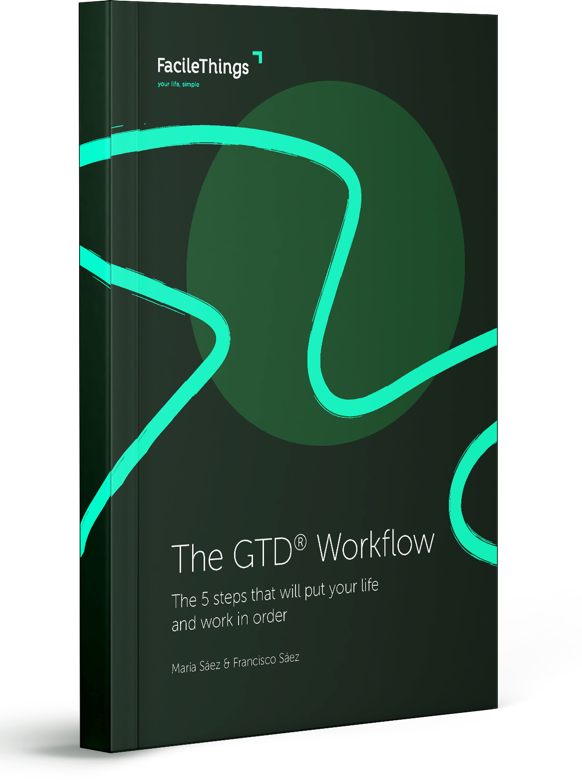
No comments