
Just like we did a few weeks ago with the Google Calendar integration, this weekend we have updated the FacileThings calendar integration process with Outlook so that recurring Outlook events can be synchronized.
Until now, recurring events of Outlook Calendar were not synchronized because, although they are displayed in the calendar based on the repetition patterns defined in the first event, they do not exist as such. This made it difficult to transform events into actionable items, which is what you need to manage in your GTD system.
We have designed an integration model that allows you to work with these recurring events in an effective way from the point of view of the GTD methodology.
Now, every time a recurring event is created in Outlook, the occurrences of the next three months are synchronized with FacileThings, turning the first one into an actionable item. That way you can work with the next action a la GTD, while having a complete view of your schedule in the coming months (the non-active occurrences can be seen in the special calendar views).


Only the first occurrence of a recurring event is a live action in FacileThings, the rest cannot be edited. If you need to modify an occurrence of the list other than the next one, you must do it in Outlook Calendar. The update will be synced to FacileThings.
As with the FacileThings own Routines, when you set that first occurrence as Done (or trash it), the next occurrence in the list will automatically become actionable. The Outlook occurrence list will also be synced again so you always have a real three-month planning window.
If you assign a Goal and/or Area of Focus to the active item in the sequence, subsequent items will be generated with the same Goal and Area of Focus.
To sum up:
- When you create, update, or delete a sequence of recurring events in Outlook, it is synchronized with FacileThings so that you always have the same schedule in your GTD calendar (within three months).
- In FacileThings you only work with the first item of the sequence, as you would work with any other action in your GTD system, and any update will be synchronized with Outlook in the same way as any other event.
- If you need to modify a future event in the series, you must do it in the source of the data, the Outlook calendar.


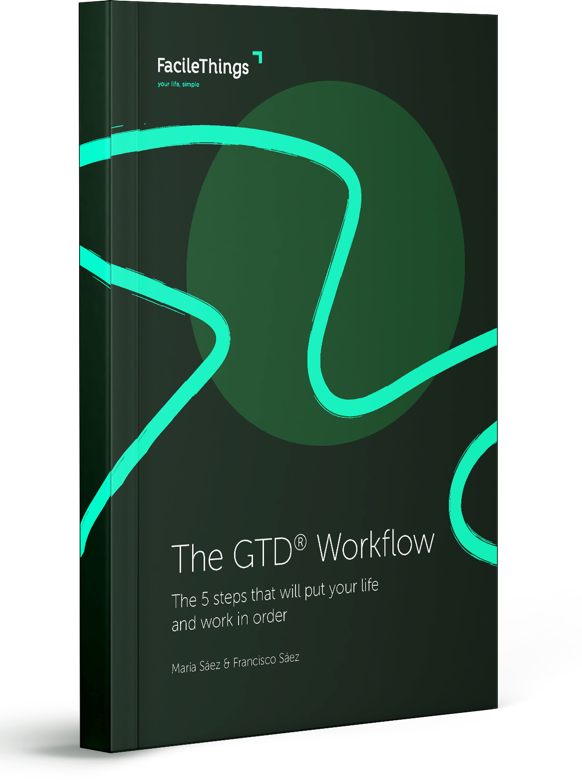

7 comments
Excellent update, thanks Francisco. Can confirm that it's working for me. This will be useful feature for tracking and managing family activities.
Excellent update, thanks Francisco. Can confirm that it's working for me. This will be useful feature for tracking and managing family activities.
Great update. Thank you VERY MUCH.
Great update. Thank you VERY MUCH.
Thank you. Very useful.
Thank you. Very useful.
If I add a recurring event to a goal etc. and others are invited to the meeting (for example I have bi-weekly check in meetings with people report to me) will they see an updated calendar invite with the #goal in the meeting invite? I stopped doing that for meetings with 3rd parties as the hash tag confused them so I just dont link it on my end and deal with it.
Thanks!
If I add a recurring event to a goal etc. and others are invited to the meeting (for example I have bi-weekly check in meetings with people report to me) will they see an updated calendar invite with the #goal in the meeting invite? I stopped doing that for meetings with 3rd parties as the hash tag confused them so I just dont link it on my end and deal with it.
Thanks!
Thanks for your comments, guys!
Hi Ivan, I'm not quite sure what you mean. Tags are not used to assign a goal to a recurring action; just edit the active action and assign the goal to it. The goal is not reflected in the description of the event -- your colleagues don't need to see it.
Thanks for your comments, guys!
Hi Ivan, I'm not quite sure what you mean. Tags are not used to assign a goal to a recurring action; just edit the active action and assign the goal to it. The goal is not reflected in the description of the event -- your colleagues don't need to see it.
Awesome update Francisco. I love that multiple calendars sync and the recurring events are included!
I was thinking about what Ivan commented on relating to tags. He makes an interesting observation about tags and events scheduled with 3rd parties. If I include several tags for context and categorizing an event the other people on the event would be confused because they aren't aware of my system. I'm not sure if it would be worth the effort, but wonder how difficult it would be to keep the tags in FT and not always sync them with the external calendar. Perhaps a checkbox option, "Sync Tags".
Loving the updates and iteration you are doing on the app. Keep up the great work!
Awesome update Francisco. I love that multiple calendars sync and the recurring events are included!
I was thinking about what Ivan commented on relating to tags. He makes an interesting observation about tags and events scheduled with 3rd parties. If I include several tags for context and categorizing an event the other people on the event would be confused because they aren't aware of my system. I'm not sure if it would be worth the effort, but wonder how difficult it would be to keep the tags in FT and not always sync them with the external calendar. Perhaps a checkbox option, "Sync Tags".
Loving the updates and iteration you are doing on the app. Keep up the great work!
Hi John,
Ok, now I understand the issue with the tags!
Yes, it's and interesting point. I've just noted it down to consider later (it's probably not difficult to hide the tags in Outlook events).
Thanks for your feedback!
Hi John,
Ok, now I understand the issue with the tags!
Yes, it's and interesting point. I've just noted it down to consider later (it's probably not difficult to hide the tags in Outlook events).
Thanks for your feedback!