Getting Things Done - GTD
The GTD Organizing Categories
AUTHOR: Francisco Sáez"We must strive to reach that simplicity that lies beyond sophistication." ~ John Gardner

We have already established that to be well organized we need a clear and intuitive relationship between the things we need to organize and the place where we put them. In other words, everything must be in its place.
As you will see below, there is a funny coincidence that the more trivial your commitments are (phone calls, emails, meetings, delegated tasks, errands, etc.), the more complex the system you need to manage them.
All these trivial tasks hide a web of commitments of major proportions, require a large number of daily actions to keep them under control, and change so quickly that leaving them to a simple to-do list and calendar is the usual breeding ground for feeding organizational chaos and personal stress.
And yet, the higher the level of your commitments (vision, goals, purpose, etc.), the easier it is to manage them. This is because commitments that have a higher level of perspective have less content and the content changes less frequently.
A personal organization system can’t be so complicated that you don’t use it, but it can’t be so simple that you can’t clearly discern between different types of activities. David Allen defined a series of organizational categories within the GTD method so that, once you have clarified what each item means to you, it is obvious where you should keep it. Let’s look at them:
Outcomes
The results are a set of reminders that allow you to keep your attention on the different horizons that make up your activity. It is convenient to keep these reminders in lists or in some kind of document that allows you to review them with the appropriate frequency so that you can stay on track. There are several possible categories here. From top to bottom they are:
- Purpose: It’s helpful to have a written version of your life purpose, or your business mission statement, so you can reread it when major changes occur, new challenges arise and doubts creep in.
- Principles: A list of principles you live by, both a personal and company statement, will help reaffirm your values at times when you need inspiration.
- Vision: Your long-term goals can also be a simple list, or they can include a visual representation of images that support that vision.
- Goals: A dozen medium-term goals can also be easily managed with a simple list.
- Areas of focus: These are the aspects of your life and work in which you need to maintain a high level of involvement. You just need to write them down in a list to keep them in mind.
- Projects: As we move down the horizon you’re going to need a structure that can hold more information. Here we’re referring to an index of the projects you need to manage; the planning and details of each project fall into another organizational category, which will be explained later.
- Outcomes to be done by others. You will probably also need another list on which to write these reminders, so that you can keep track of these high-level tasks.
Actions
Actions are everything you do on a daily basis, your battlefield. Forget the traditional to-do lists that only reflect the latest and most urgent. You need a complete view of all the actions that make up your life to manage your personal and professional life successfully. To be truly efficient, you need to have at hand all the reminders of all the possible actions you can carry out at any given time. There are three categories of actions:
- Calendar: This is a basic tool that contains the actions or events that have to take place on specific days and at specific times. It’s very important, because this is the first place you will pay attention to each day, and you will have to adjust the rest of your work according to these critical commitments. You shouldn’t write on your Calendar things that you “would like to do” each day or it will lose all its value.
- Actions to be performed as soon as possible: Here will go the vast majority of your actions, those that do not have a specific date. In this list you will look for the next action to perform when the Calendar allows you to do so. This list is actually a super-list containing smaller lists grouped by context, so that by selecting a context list you can focus only on what you can do in the situation you are in (calls, computer, home, office, errands, anywhere, etc.).
- Actions to be done by others. This is a list of reminders with anything you are waiting for from other people or entities: delegated actions, orders that have not arrived, borrowed items, etc.
Someday/Maybe lists
There are always actions, projects or ideas, that you want to do in the future or, simply, save them somewhere to decide later if you are going to commit to them or not. There are two types of items you will need to incubate:
- Items you want to review on a regular basis. Things you would like to do, places you would like to visit, books, movies, courses, personal projects, etc. These items should be somewhere you review with some frequency. The Someday/Maybe list is ideal for remembering these things — provided you are in the habit of including it in your Weekly Review, of course.
- Things to do or think about at a certain date in the future. These are committed actions that you don’t need to keep in mind in your Calendar until the time they are due. Here you need a system that displays, triggers or reminds you of those actions at the right time, such as a Tickler File, a special calendar or a scheduled email service.
Project support material
To carry out your projects, you will probably need relevant information in different formats on the issues related to each project, so that you can make the right decisions when the time comes: plans, strategies, technical information, administrative documentation, execution details, related articles, links to related material, etc.
You need a place to store all this, which allows you to classify the information in some way. Project Support Material should be next to the project actions, but not mixed with them. A physical folder may work, but in this case and due to the large volume of information that can accumulate, digital tools for managing notes and files, such as Evernote, Dropbox, etc., allow a better and more convenient access to the information.
Reference material
Surely, you get your hands on a large amount of information every day that may be relevant to your work or lifestyle. Unlike project support material, this information does not need to be reviewed from time to time, but simply be available for when the time comes that you need to consult it.
Here, a good classification system is important, because it will end up being the category of your organizational system with the highest volume of data.
Trash
When something is no longer needed or is irrelevant, it’s important to remove it from the system because, while it may not take up physical space, it does take up space in your psyche. This section is more important than it seems, because we tend to accumulate things that end up deteriorating our organization. If your organizational system contains a lot of obsolete and meaningless stuff, you are going to be more reluctant to use it.


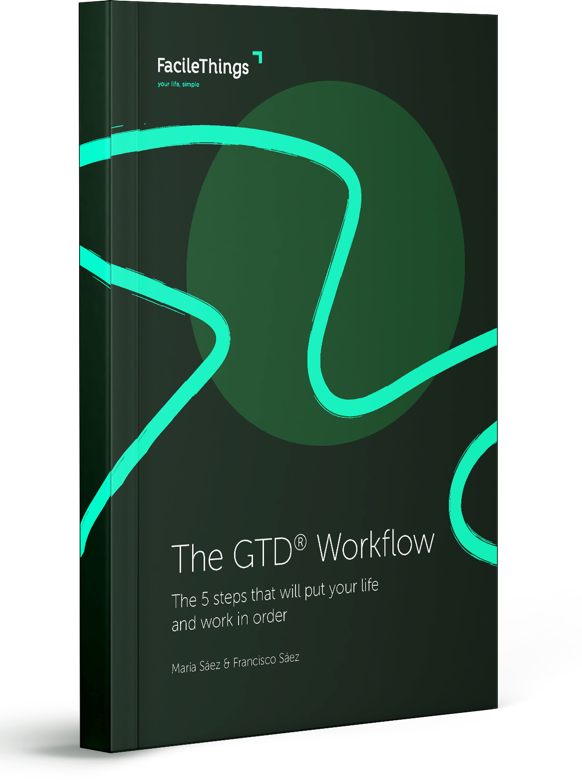

No comments