Getting Things Done - GTD
Basic GTD: Incubating
AUTHOR: Francisco Sáez
When you are processing your inbox, that is, clarifying the meaning of those things you have captured before, you will probably find some that don’t need any action right now but might need it in the future. They are actions like the following:
- An email letting you know that the tickets for the Lisbon Web Summit conference in November are already on sale. You’d like to go but it’s too early and you don’t know if it will be possible.
- An advertisement of the new update for a software that you use. Actually, you don’t know whether you need to upgrade or not.
- An idea about a topic from which you could write an article in the future.
- An online course about iOS mobile applications programming. You don’t have much time right now, but the course can be done at any time, so you don’t want to lose out of sight that opportunity.
According to David Allen, you have two options to organize these kind of elements:
- Put them in the Someday/Maybe list.
- Add a reminder and put them in the Calendar or in the Tickler File. 1
This is called incubating and its main purpose it to eliminate stress and distractions. You get out of your mind something which you cannot do much about right now, but with the certainty that you will be able to reconsider it in the appropriate moment. When? If you have used a reminder your system should remind you the issue in the appropriate date. If there is no specific date, you will face the thing in each Weekly Review, until the moment of taking action comes.
Incubating is a very powerful concept in GTD. It allows you to temporarily “forget” certain things and consequently, it helps you to focus better in what really is important in the present moment. In order for the incubation to function properly, there are two things you cannot stop doing:
- Check your Calendar every day.
- Check your Someday/Maybe list every week.
When you deal with an incubated element in these reviews, you must decide if (1) you need to keep it incubated, (2) you can eliminate it because it no longer has value, or (3) you have to take action at last. In the last case, you will process it again, following the same logic that you normally use when processing the elements in your inbox.
1 Using FacileThings, the first option is the best and turns out to be enough since the Someday/Maybe list also allows you to add reminders to its elements.


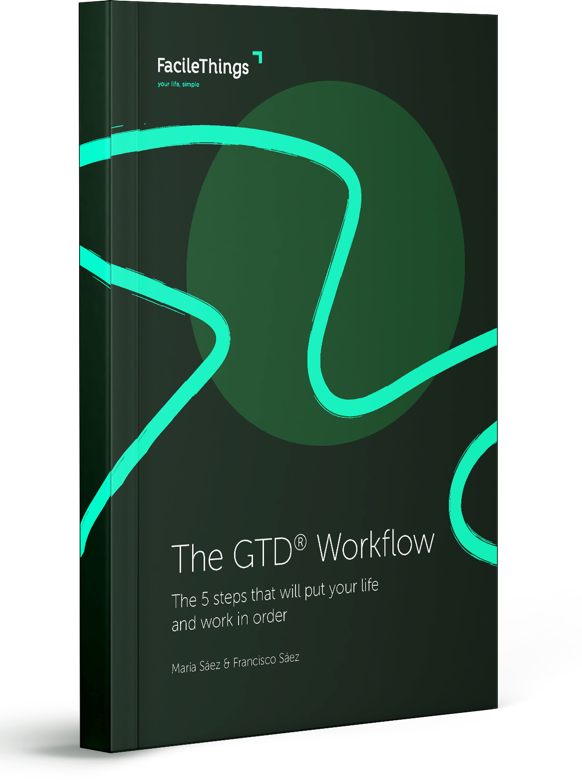

No comments