
This weekend we have launched a new version of the Analytics option, with a new design and with more data that will allow you to track how you are meeting your goals as well as your degree of mastery of the GTD methodology.
We have structured the relevant information into four groups so that you can analyze different aspects of your personal productivity.
Overview Section
This section shows you an overview of your activity in the last week.

The header shows you the number of active projects and actions, as well as the number of actions that will be activated in the next 7 days:
- The active actions are the ones you have in the Next Actions, Calendar, and Waiting For lists.
- The actions that will be activated in the next 7 days are those that you have in the Tickler File, whose activation date is within the next week.
- The active projects are the ones you currently have in your projects in progress list.
The graphs below allow you to see different breakdowns of your active actions:
- How many are aligned with higher Areas of Focus or Goals, and therefore focused on accomplishing important things.
- How many of your actions are individual, belong to a project or belong to a routine that is repeated over time.
- How many of your actions have been delegated, and how many have to be done by you.
The following rows of data tell you how many stuff you’ve captured, what your percentage of clarified stuff is, and how many actions you’ve completed in the last week. In each case, the variation with respect to the previous week and how often, on average, you carry out each of these stages
(Capture, Clarify, and Engage) is shown.
In the case of Clarify, it does not show how many times you do it, but rather the percentage of stuff that you clarify each time you carry out the process. What is valued here is that you completely empty the Inbox every time you clarify (100%).
Tracking GTD Stages
The following sections allow you to check how you have been executing the GTD workflow in the last week, in the last month and in the last year.
They all have a similar structure. The absolute data of the last seven days, month and year are shown in the header. An indicator of the variation with respect to the same previous period has also been included.

Unlike the previous version, now data is not displayed for THIS week, month or year, but for THE LAST week, month or year. That is, if today is Tuesday, April 12, 2022, the weekly chart will show data from Wednesday of last week to today, the monthly chart will show data from the 13th of the previous month to today, and the yearly chart will show data from May 2021 to today.
In addition, now each of the graphs also shows a line with the cumulative mean. This line allows you to see the trend (ascending, descending or lateral) in an intuitive way.
As before, the Clarify section doesn’t show how many times you have clarified, but rather the percentage of stuff clarified each time you have performed the process.
The Engage section includes the possibility of filtering the actions carried out by Area of Focus and/or Goal, in case you want to specifically track any of these concepts.
Tracking “Perspective”
In the Perspective section you can see how many actions you have carried out in the last year related to the perspective levels you have defined: Visions, Goals and Areas of Focus. This will allow you to see which issues you pay too much attention to and which ones you don’t pay enough attention to.

The Projects and Goals sections have a similar structure. They allow you to keep track of how many projects and goals you have accomplished in the last twelve months. This is an image of the Projects section:

Below the histogram is the time it took you, on average, to complete a project in the last year and in the last month, as well as the variation with respect to the previous period.
You can also see the list of completed projects month by month, on the right side.
The Projects section also has the possibility of filtering the actions carried out by Area of Focus and/or Goal, in case you want to track the projects completed within those concepts.
NOTE: Both the Projects and Goals sections only display data if the projects and goals have not yet been deleted from the system, because no information about deleted projects and goals was previously maintained. From now on, it does not matter if you delete a completed project or goal from the system, because the information necessary to perform these statistics will be saved.
Self-Assessment
This is a new option that will allow you to obtain qualitative information about how you are getting things done. Actually, it is much more important to do the right things than to do a lot of things.

How does the system know that you are doing the right things? It doesn’t know, it’s impossible. The only person who knows at all times what is the most appropriate thing to do is you, once you have the system in place and you have regularly reflected on your responsibilities and goals.
To activate this tool you only need to indicate the days of the week in which you want to evaluate how your day went (I recommend that you start by evaluating every day).
In the Engage section, a button will appear to evaluate the day at the end of the Calendar for today, if today to one of the days of the week in which you have decided to do this monitoring.

Obviously, the best time to answer the question is at the end of the day, when the job is done. And this is the simple question you must answer:

“Did you have the feeling that you were doing what made sense to do during the day?”.
It is simply about assessing whether you have dedicated your time to doing the right things, that is, to the things that made the most sense to do according to how the day has evolved, to the environments and situations you have been through, to the people you’ve been with, your commitments, etc.
Please note that this is a qualitative assessment, not a quantitative one. If a day of work in which you had to dedicate yourself to finishing a project whose delivery date was very close, it turns out that you have let yourself be dragged most of the day by what has been emerging, the evaluation should be very low even if you have done many stuff. On the other hand, if on a Saturday when you have decided to dedicate yourself to rest and leisure, you have rested half the day and have gone out to enjoy the other half with your friends, you will surely feel that you have done what made sense to do at all times and the assessment should be very high.
You have all the information about what is appropriate to do at any given time, and as you master the methodology, your intuition in this regard will be more informed. We recommend that you use this tool on a regular basis. It will help you raise awareness to improve your effectiveness.


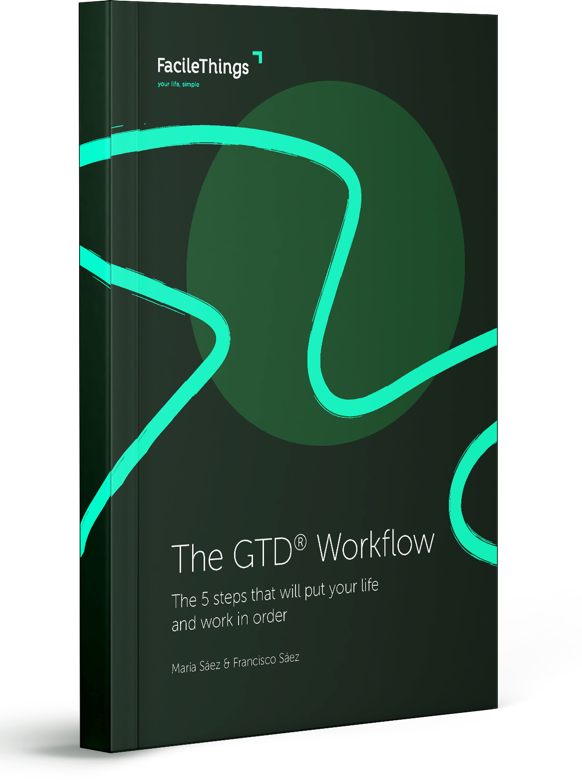

2 comments
This new Analytics section is working really well, folks.
This new Analytics section is working really well, folks.
Glad to hear that. Thanks Cyrus!
Glad to hear that. Thanks Cyrus!