Getting Things Done - GTD
The Organize Stage of GTD, Explained
AUTHOR: María Sáez“You must use your mind to get things off your mind.” ~ David Allen.

The 5 stages of the GTD workflow:
1. The Capture Stage of GTD, Explained
2. The Clarify Stage of GTD, Explained
3. The Organize Stage of GTD, Explained
4. The Reflect Stage of GTD, Explained
5. The Engage Stage of GTD, Explained
The third stage of the GTD workflow is Organize. Organizing is about putting each thing in its place. In reality, this stage and the previous one are carried out consecutively, one after the other.
You need to create a reminder for each thing you consider incomplete in your world, and depending on the nature and characteristics of the reminder, keep it in the appropriate category, whose implementation will often be a simple list.
To store your reminders and get them organized you will need these categories:
- The Calendar is used for the next actions you need to do at a particular time or day. Your calendar will contain three types of things:
- Actions you need to do at a certain time (appointments).
- Actions you need to do on a particular day, at any time of day.
- Information related to a specific day. In this case it’s not about actions you need to do, but information that can be useful to you on a certain date (e.g. when something is overdue or when it should be started, given a deadline). - Next Actions lists. Now, what about all those actions that you have to do, but do not have a fixed date? These actions usually make up a much larger group (approximately 90% of your total actions) and will therefore also require a series of criteria for their organization. The main criteria we will use in this case will be the contexts. In GTD we call contexts to the possibilities and constraints you have according to the environment in which you are physically located. Some actions can be done anywhere, but most of them require a specific place and/or tools available, that is, a specific context. You should group the Next Actions in different lists, one for each context you need to define. For example, the “home” list would contain all the actions you can do when you are at home, and the “computer” list would contain all the actions you can do when you are in the context defined by your work with the computer.
- Agendas. Agendas contain reminders of actions that require other people. Agendas are just other Next Actions lists in which the limiting context is a person or a group of people. They are a great tool to reliably keep track of all the things you need to discuss with people or teams you meet regularly, so that the next time you have the opportunity to talk to them you can keep track of all the pending issues, without forgetting anything.
- All your delegated actions, which are waiting for the appropriate person or institution to carry them out, will go to the Waiting For list.
- The Project List contains all the results you have committed to, but have not yet completed.
- In the Someday/Maybe list you will incubate all those things that you cannot or do not contemplate intervening on at the moment, either because you’re not sure if they are relevant at present or because they are events projected to an uncertain future for which you cannot commit yourself yet.
You will also need other tools to store real, non-reminder objects, such as:
- The Trash Bin, where you will discard catches that have no potential value to you.
- The Archive, where you will deposit items that have intrinsic value as information that may be of use or interest. The archive is usually divided into two sections:
- Reference material, for information of rare use that you do not need to have very close at hand.
- Support material, for more frequently used information, related to your ongoing projects, that you need to have more at hand.
Your Calendar is not a to-do list
The three things mentioned in section 1 (Calendar) are the ONLY things that should be on the calendar. You should at all times avoid using the calendar as a to-do list of tasks you would like to accomplish on a particular day, as these will weaken the emphasis on what you actually have to do.
In addition, day-to-day unforeseen events change your work as you go along, so it’s not effective to set non-mandatory tasks in advance. If you fail to meet your self-imposed obligations in anticipation of circumstances you don’t know about, it will be demoralizing and create stress that is really easy to avoid. Next Actions lists are the right place to manage those non-obligatory actions according to the real possibilities of the day, promoting the dynamic management of daily chores.
Ultimately, the calendar should be sacred territory: if you write something there it must be done that day or never (with the exception of appointments that are cancelled or rescheduled).
Items in the Someday/Maybe list
The Someday/Maybe list can contain items of different nature whose common denominator is potential interest for future treatment. It is the place to include both events set on specific dates that you might be interested in attending (e.g. going to a concert, exhibition, etc.), and things you would like to do if your circumstances allow it (e.g. signing up for a pottery course), as well as any material associated with an activity of your interest that you usually do (e.g. books to read, movies to watch, new recipes to cook…). For the latter case, it may be interesting to generate sublists that you will only have to consult when you want to perform those specific activities, and not on a regular basis.
Organize, in a nutshell
What is it? Putting everything in the right place in your organizational system.
How do you do it? By moving each already clarified element to the corresponding organizational category according to its nature, and including the necessary information to maximize its usefulness.
When do you do it? At first, you do it when you clarify. Then, any time the status of an already organized element has changed.
Why do you do it? To achieve a cohesive system that allows effective tracking of your visible items. When you know where everything is, your cognitive load is reduced and that allows you to perform better.
Workflow diagram

In the diagram above you can see the basic structure of the GTD workflow.
In green you have the different questions and criteria to which you will submit the issues, and in white the organizational categories and tools you will use to keep the reminders or the captures themselves.
You start with an Inbox that contains the captured issues collected. From there you have to clarify (“What is it”?) each of them and determine whether they are actionable or not.
If not, it may be either something completely useless that you should discard (“Trash”), potentially useful information (“Reference Material”), or an issue that you cannot or are not interested in doing anything about right now, but would like to consider in the future (“Someday/Maybe”).
If it is actionable, you must define what the next action is. The nature of this action will determine how it’s handled according to several considerations: you’ll have to ask yourself if you are the right person to perform it, and if not, delegate it to the appropriate party (" Waiting For"). If it’s your responsibility, you have two options: either it’s something you have to do at a specific time (“Calendar”) or it’s an action that is not fixed in that way and that you will take care of as soon as possible according to your priorities and possibilities (“Next Action”). In the latter case, you can consider whether the action will take you less than two minutes to complete. If so, and if you have the necessary tools and the mood to carry it out, you could do it on the spot (“Do it”).
If with this action you achieve the desired result, it’s an isolated action and you are done. If you need more actions to achieve it, you will have to write down the desired outcome (“Projects”).



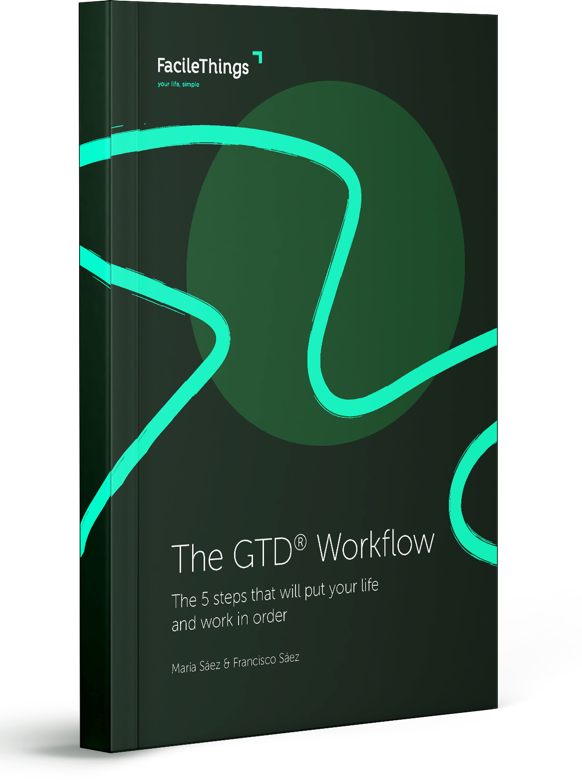

No comments