
No matter how good your intentions are, sooner or later your personal organization system is going to be outdated, even a little, even for a while. Things are going to come faster than you can digest, and you will have the feeling that you are losing control. Your system will no longer accurately reflect your reality and stress will return.
These situations are precisely what make the GTD (Getting Things Done) Weekly Review so valuable. The Weekly Review creates a space for reflection that allows you to regain the reliability of your personal organization, and helps you adapt to the new situation while maintaining a high level of stress-free productivity.
The Weekly Review also allows you to focus each week on what is really important, leaving out countless new inputs and potential distractions.
The Weekly Review is, in short, one of the most important pieces of the GTD methodology. That is why at FacileThings we designed a guided process to carry it out some years ago. Today we have updated the design of our Weekly Review and added a lot of improvements that I am describing below.
Changes and improvements
The design of the section has completely changed, following the line of the latest updates. On the left you have the list of steps that make up the Weekly Review, where you can select the section that you will review and see your progress.
You can also move to the next step with the bottom left button, or with the PgDown key. The PgUp key will return you to the previous step.
In each of the stages a help icon appears in the title. It opens a small guide so you can understand exactly what each of the steps consists of. Review this help until you have internalized it:

The two stages involving Capturing stuff (1 and 9) use the updated version of Capture, which shows you the most used people contexts and allows you to attach files:

In the rest of the stages, we have eliminated the always visible Capture option to avoid overloading the interface with unnecessary elements. You can capture anything that comes to your mind at any stage with the bottom left button or with CTRL-1.
The stages involving Clarifying (2 and 10, in case you have captured new things during the review) also use the updated version of Clarify. In this version, all the necessary options to correctly define and organize an action are in view, and it is also allowed to clarify external things, that is, not captured with FacileThings:

The stages that involve reviewing a List (3, 4, 5, 6 and 8) also use the updated Lists design, which will allow you to use both the Tag and Context filter tool and the one that allows filtering by Goals and Areas of Responsibility.
The review of the Next Actions list has a new additional filter so you can hide the actions that belong to projects, in case you prefer to postpone the review of those actions to the stage 7 (projects review):

The review of th Next Events (step 4) is shown by default with the weekly calendar view so that you can review the events of the next weeks in an easier way (you can change the view at any time):

Lastly, the Projects review stage (step 7) has also been updated with the current design, so you can review all projects (including the completed ones), and view and manage sub-projects.
The list of projects is also affected by the tool that allows you to focus on a Goal or Area of Responsibility. At this stage, the names in the list of steps of the Weekly Review are hidden to accommodate the list of projects:

Customization of the stages
We have added a new feature that will allow you to adapt the Weekly Review to your particular situation, by inserting personal notes in the stages you want. We have called it Personal Checklist.
Imagine that in the first step (Capture) you don’t want to forget to check an external inbox or the pending tasks assigned to you in your company’s software. Or that before step 7 (projects review) you want to review your Goals to make sure you have no goals without at least one associated project.
You just need to edit your Personal Checklist and add the necessary notes at the appropriate stages:

The Weekly Review process will show your personal checklist before each stage. You have to click on the “Done” button to leave the checklist and enter the standard step.



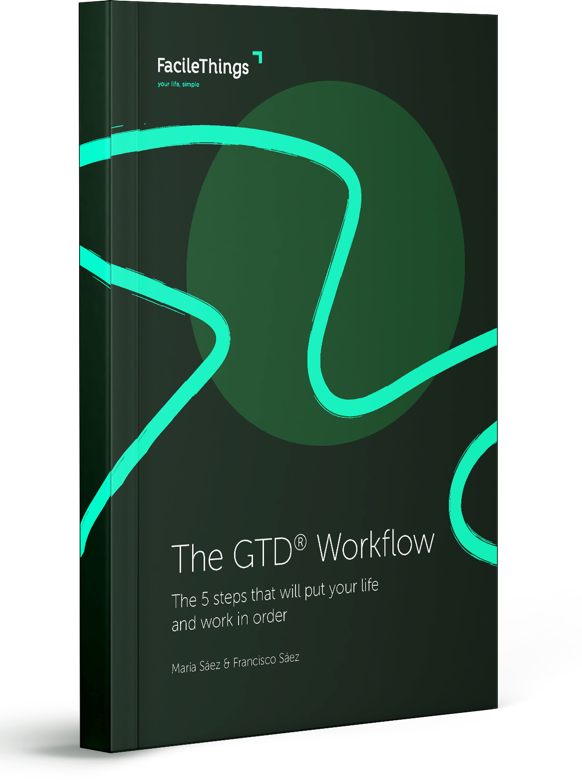

3 comments
This is so great.
This was already a great tool but this is really a very nice extra step
This is so great.
This was already a great tool but this is really a very nice extra step
Excellent improvement of the Weekly Review. The ability to build upon the standard best practices, tailoring it to your own needs, without disrupting the workflow is a true game-changer. Outstanding work! Thank you!
Excellent improvement of the Weekly Review. The ability to build upon the standard best practices, tailoring it to your own needs, without disrupting the workflow is a true game-changer. Outstanding work! Thank you!
Thank you guys! I hope the new Weekly Review helps you even more to keep your personal organization at bay. Don't skip it! ;)
Thank you guys! I hope the new Weekly Review helps you even more to keep your personal organization at bay. Don't skip it! ;)