Business Productivity
6 Tips to Make Your Virtual Meetings More Productive
AUTHOR: Kamy Anderson
Working from home became the new norm since the onset of the coronavirus pandemic. It allows everyone to stay safe through social distancing, and it keeps the business going.
And while remote work brings many benefits to businesses and employees alike, it presents unique challenges, especially when it comes to virtual meetings.
As they’re integral to every organization, meetings require all attendees to stay focused and productive. But how can you boost your virtual meetings’ productivity when you can’t keep track of what exactly your employees are doing in the middle of them?
Moreover, how can you ensure that your meetings don’t unnecessarily waste your employees’ time?
Well, there are solutions to both of these problems.
Take a look at these six tips to stay on top of all your meetings and boost your productivity and efficiency.
1. Use Reliable Remote Collaboration Tools
Facebook Messenger video calls can be useful when catching up with family members or spending some quality time with your friends, but they’re not ideal solutions for business meetings.
The sound and video are unpredictable and can easily cut off, you cannot add many participants, and besides the amusing filters, you don’t have access to interactive features.
You need reliable remote collaboration tools such as virtual classroom software to ensure that everything goes smoothly.
Virtual classroom software was designed to handle a large number of participants. It has integrated features like interactive whiteboards, screen-sharing, and polling options, to name just a few, that can come in handy during a meeting.
These tools provide HD video and audio, a stable connection, and the highest quality ones are easy to get accustomed to, thanks to their user-friendly interface.
With the right tools for the job, your virtual meetings can go seamlessly. You’ll no longer have to deal with the distractingly poor sound and video quality and bad connection. Focus and productivity then come easily.
2. Take Everyone’s Time Zones into Consideration

If you have virtual meetings with employees from different time zones, you need to accommodate their schedules to boost productivity.
Starting meetings too early or too late for some colleagues presents several problems.
They’ll have to work outside their regular office hours, and they’ll naturally have a longer workday. That leads to lower productivity, a lack of motivation, poorer performance, and even health problems.
Make use of email calendars and pay attention to the time zones when scheduling your virtual meetings.
3. Double-Check the List of Attendees
You cannot expect a virtual meeting to be productive if it’s wasting your employees’ time.
If someone doesn’t have to participate, they’ll be distracted, and they’ll just keep looking at the clock waiting for it to finish.
When scheduling your meetings, it’s important to invite only those who are essential to it. That way, it will be easier for everyone to stay on topic, you’ll find it easier to organize and lead the meeting with fewer attendees, and you’ll save everyone’s time.
Even company-wide meetings would benefit from being organized with smaller groups. The participants would be able to discuss issues more freely, and scheduling would be a breeze.
4. Have a Clear Agenda
Once you’ve decided who’s essential to the meeting and who’s not, plan out the meeting and send the agenda to the participants beforehand.
Include time limits on each point that needs to be discussed, and assign roles.
That will establish everyone’s expectations and benefit the meeting in more ways than one:
- It will get all the attendees on the same page
- It will guide the conversation
- It will save time
- It will get the attendees involved
- It will help you get more organized
Make sure that your agenda is clear and concise, and that everyone sticks to it.
5. Minimize Distractions and Follow the Proper Business Etiquette

While some find it easier to remove distractions and stay focused when working from home, others have less-than-ideal home offices.
To minimize distractions, have all the participants find a closed, well-lit room where pets and household members cannot barge in.
Ensure that everyone has a proper headset with a high-quality mic so that the audio remains crisp and clear.
Virtual meetings should follow a few business etiquettes:
- Shortly introduce unknown participants
- Don’t browse the net during the meeting (stay within the collaboration app)
- Mute your mic when you’re not speaking and if you’re typing
- Keep the video on
If you’re using a virtual classroom software that some of your employees might not be familiar with, it’s a good idea to guide them through it before the meeting starts.
Have everyone test out the software at least half an hour before the meeting so that you don’t waste time and cause unnecessary distractions to other attendees.
6. Send a Meeting Follow-up and Ask for Feedback
Every single meeting should have an actionable follow-up. Reiterate what was said and learned in the meeting, and notify everyone of what’s expected from them post-meeting.
It’s best to send the participants an email so that it’s clear what’s expected of them.
And make sure to gather everyone’s feedback and answer any follow-up question your attendees might have.
High-quality virtual classroom software will normally have built-in polling and survey options and Q&A sections. Make use of them.
Your employees can check the Q&A section and see whether they’ve understood everything correctly. The survey or poll can tell you whether there’s anything you can do to make your virtual meetings more efficient.
The Bottom Line
Increasing the productivity of your online meetings may seem like a hassle, but it’s easier than it may appear. Just remember to:
- Use a reliable virtual classroom software
- Take into consideration everyone’s time zones and schedules
- Determine the essential attendees
- Minimize distractions
- Send a follow-up
By following these steps, you’ll enjoy more efficient virtual meetings and keep every participant on the same page.



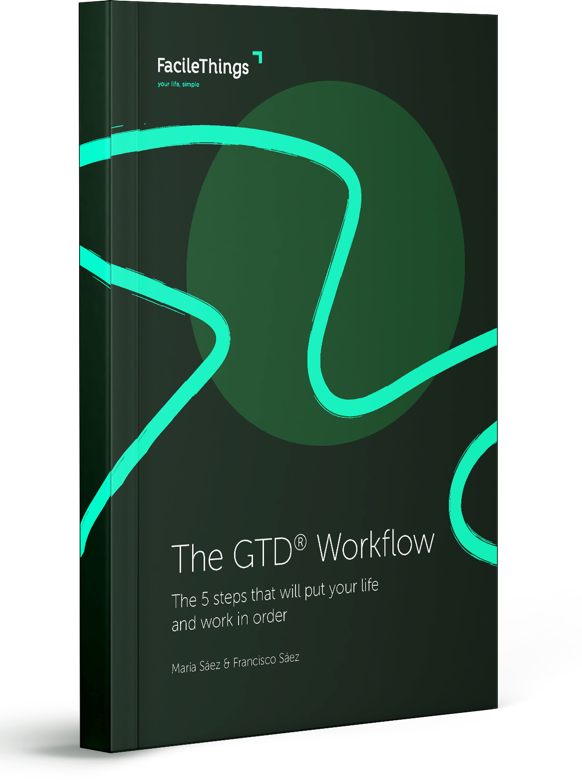

No comments