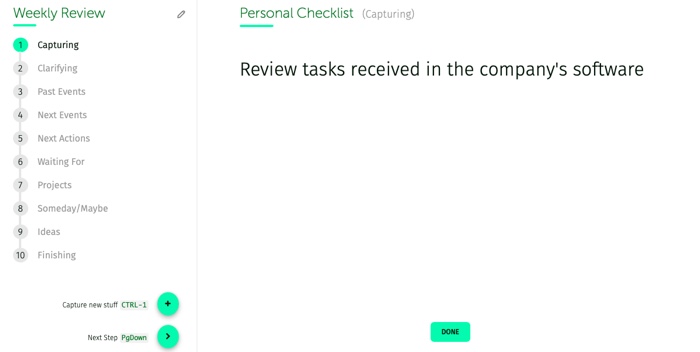ADVANCED TUTORIALS
The Weekly Review
No matter how good your intentions are, sooner or later your personal organization system will fall slightly out of date — even if only for a short while. Things will start coming at you faster than you can process and you may feel like you’re losing control. Your system will stop reflecting your current reality, and that’s when stress creeps back in.
The purpose of the Weekly Review is to bring your system back to a clean, clear, current, and complete state so you can fully trust it. The Weekly Review also allows you to focus each week on what is really important, helping you focus on what truly matters and filter out countless new inputs and potential distractions.
This guide is designed to simplify the process and help you complete it more effectively and efficiently.
Step 1: Capture loose papers and materials
Start by gathering up all the loose ends generated during your busy week. Collect any business cards, receipts, notes, and other paper materials into your Inbox to Clarify later.
Then take a moment to consider any remaining uncaptured items and add them too.
You can use the keyboard shortcut Ctrl+Enter to capture stuff and PgDown (fn+down arrow on Mac keyboards) to continue with the next step.

Step 2: Clarify all the outstanding stuff
Review everything that has entered your world since your last Weekly Review and decide what to do with it.
Clarify the desired outcomes, file any reference materials, and delete or discard what’s no longer needed.
You can also use the keyboard shortcut PgUp (fn+up arrow on Mac keyboards) to go back to the previous step.

Step 3: Review your past Calendar events
Review last week’s Calendar entries. Check off the events you’ve completed. Look for any remaining action items or reference information, and move them into your active system.
To do so, use the Capture option (CTRL-1) every time those events trigger thoughts about things that still need to be done. Go to the next step when there’s nothing left uncaptured.

Step 4: Review your upcoming Calendar events
Take a close look at your upcoming Calendar events.
Use Capture (CTRL-1) to record any actions or projects needed to prepare for them — and avoid last-minute stress.

Step 5: Review your Next Actions
Review your Next Actions list. Check off what’s done, and move any items that belong elsewhere.
Update any information, and add additional action steps (CTRL-1) if needed.

Step 6: Review your Waiting For list
Check off received items.
Do you need to send an email for a status update? Or add something to someone else’s Agenda? Record appropriate actions (CTRL-1) for any needed follow-up.

Step 7: Review your Projects
Review the status of your Projects, making sure each active project has one Next Action.
Look through relevant project plans to trigger new Next Actions, completions, or Waiting For items.
Put on hold any projects you can’t move forward right now, and mark completed ones as done. Reactivate any Waiting For projects that you can now move forward.

Step 8: Review your Someday/Maybe list
Review your Someday/Maybe list for items that may now be worth activating, and Clarify them. Delete items no longer of interest.
To make your review easier, exclude items that don’t need weekly attention — like topics to write about, books to read, music to download, or countries you’d like to visit. To do so, exclude the tags associated with those items. This way, the Someday/Maybe list is reduced to the set of items that you really need to check each week.

Step 9: Be creative and courageous
Do you have any new, creative, or bold ideas you can Capture and add to your system?

Step 10: Finish!
Review everything that came to mind during your Weekly Review and decide what to do with it.
Clarify the expected results and place them in the appropriate lists, save any reference notes and materials, and eliminate the items not needed.

Customization of the stages
You can adapt your Weekly Review to your own needs by adding personal notes to any stage. We call this your Personal Checklist.
For example, in Step 1 (Capture), you might want to remind yourself to check an external inbox or tasks assigned to you in your company’s software. Or before Step 7 (Projects Review), you might want to look over your Goals to ensure each has at least one related project.
Simply edit your Personal Checklist and add the notes where they fit best:

The Weekly Review process will display your Personal Checklist before each stage. Click Done to move on to the standard step.